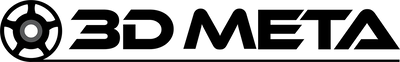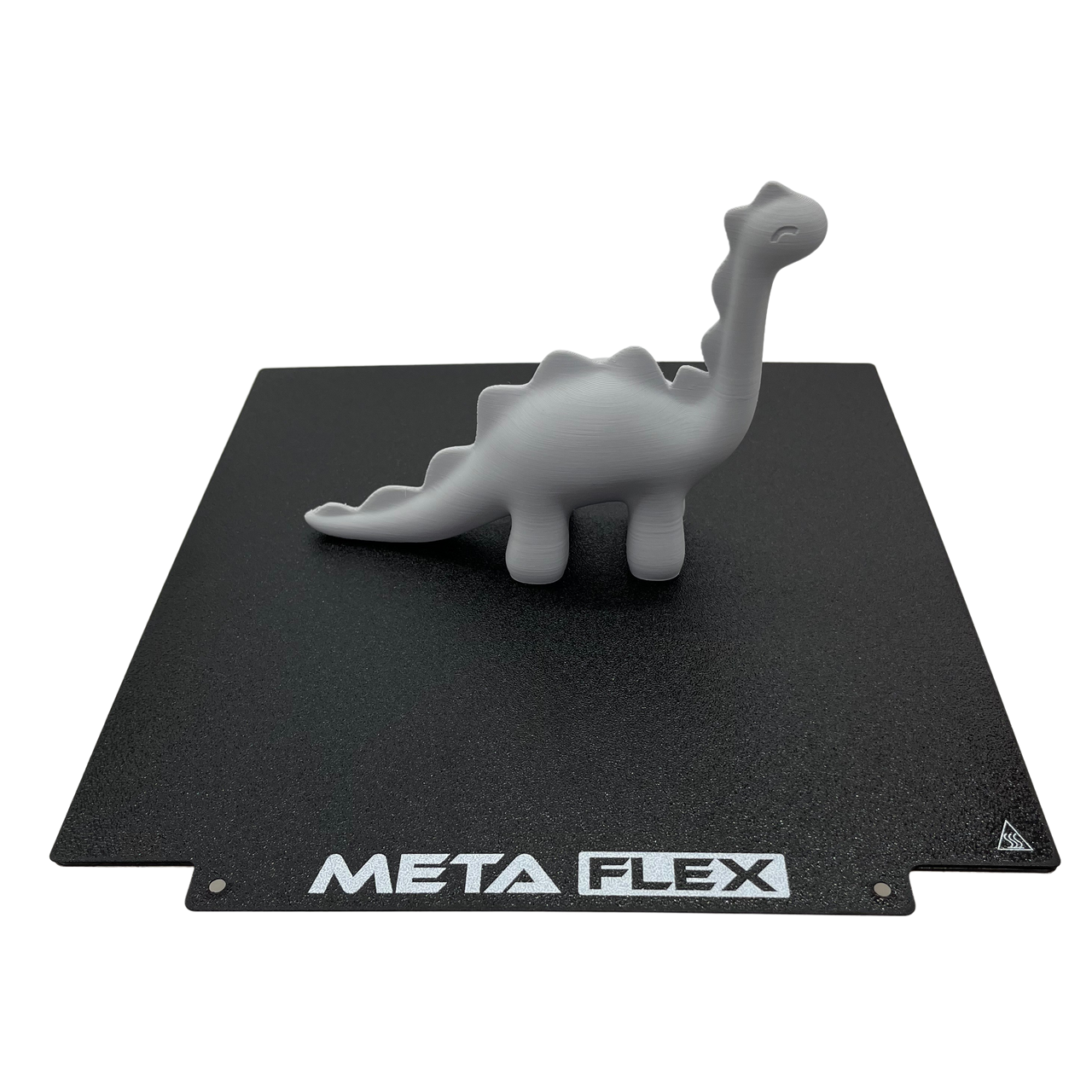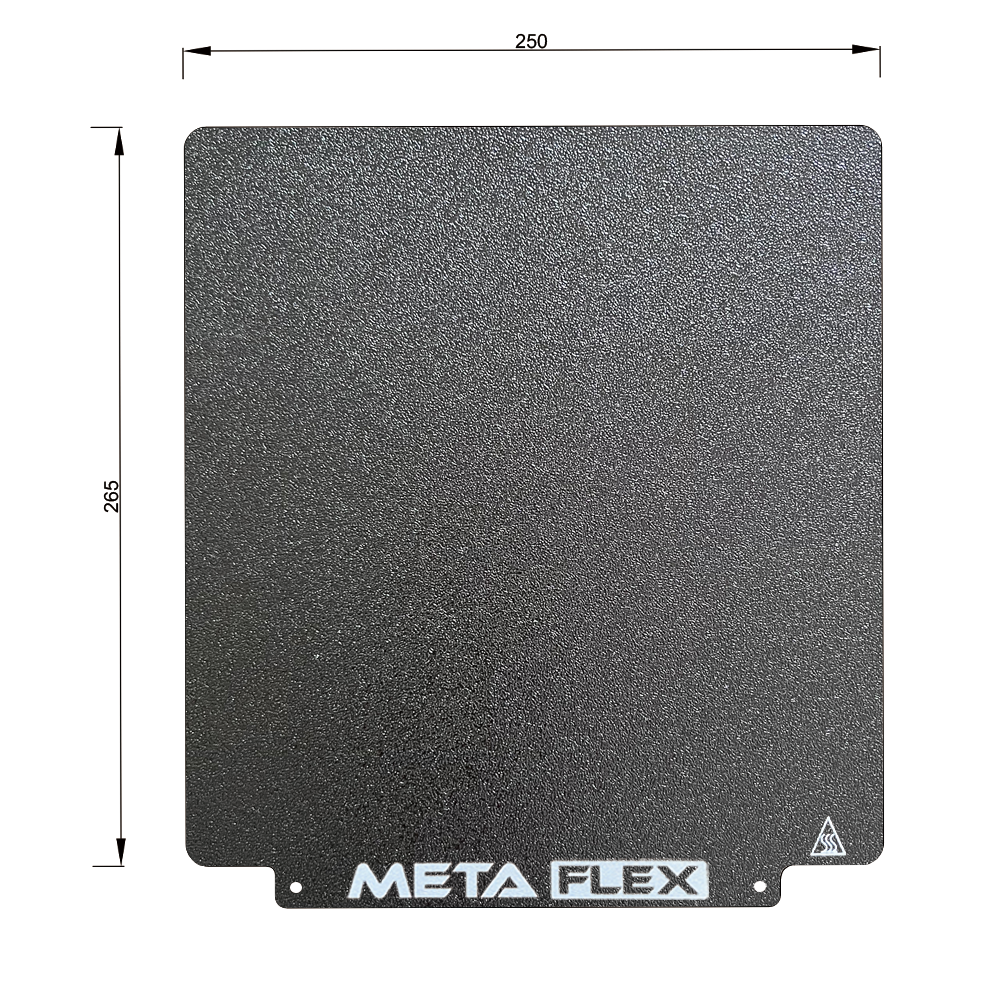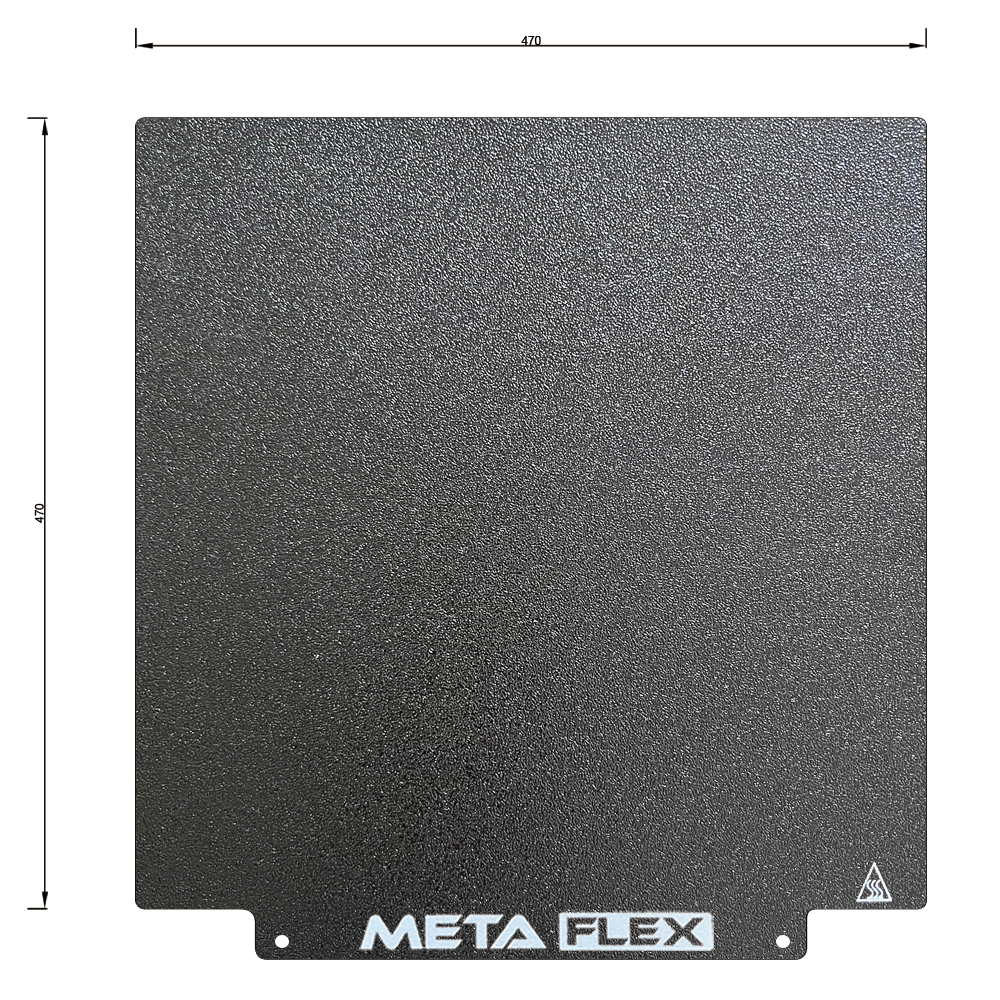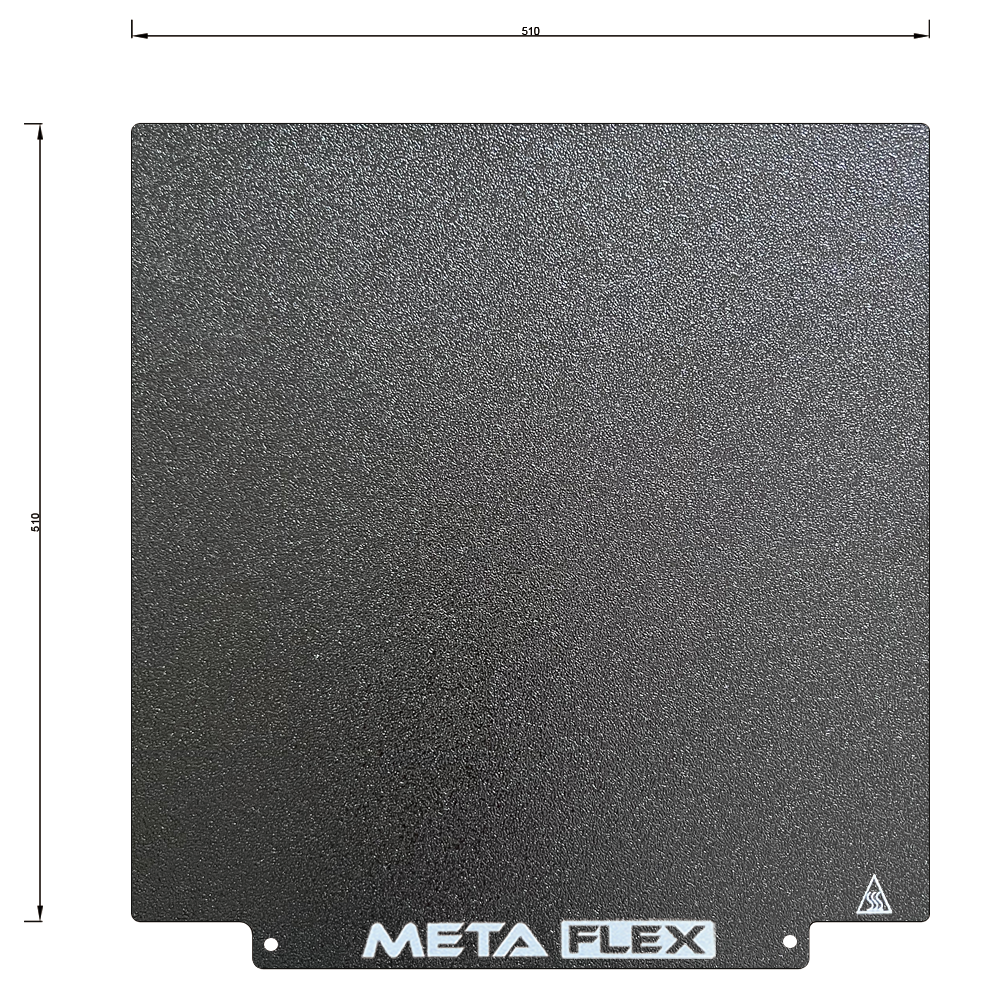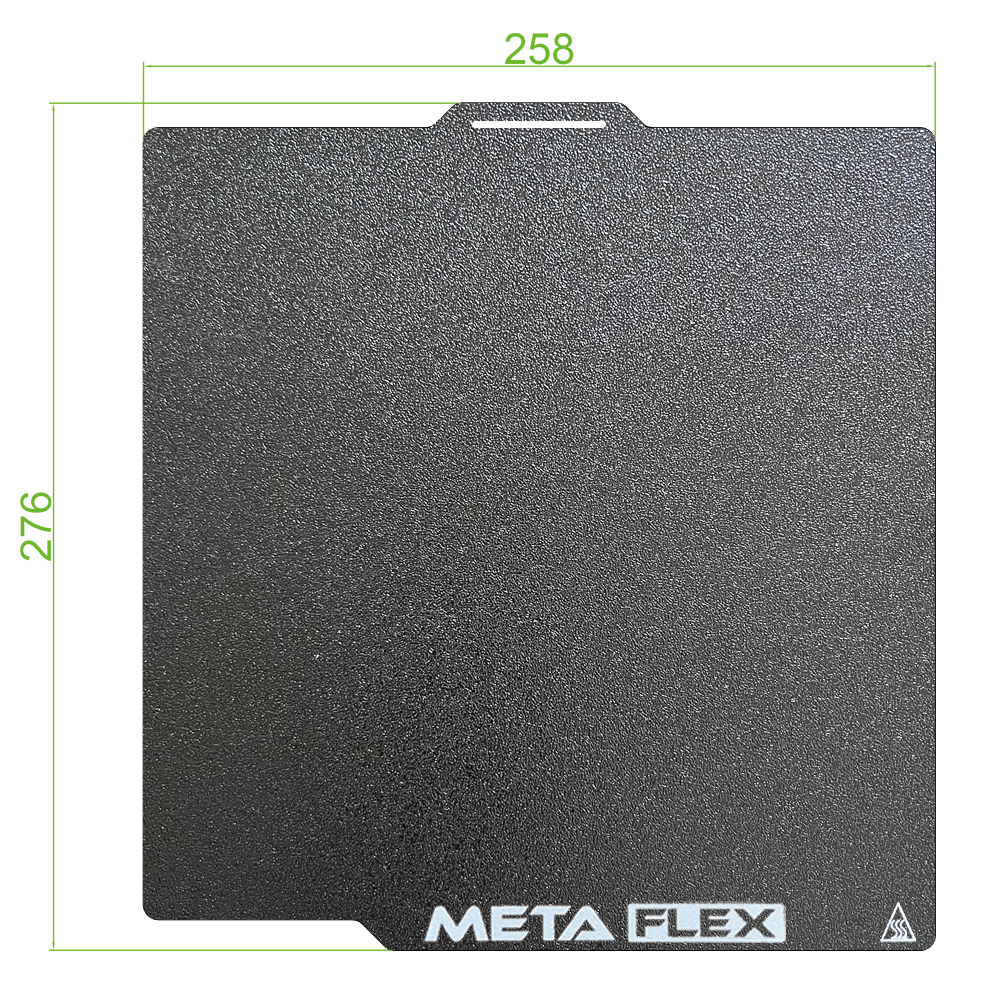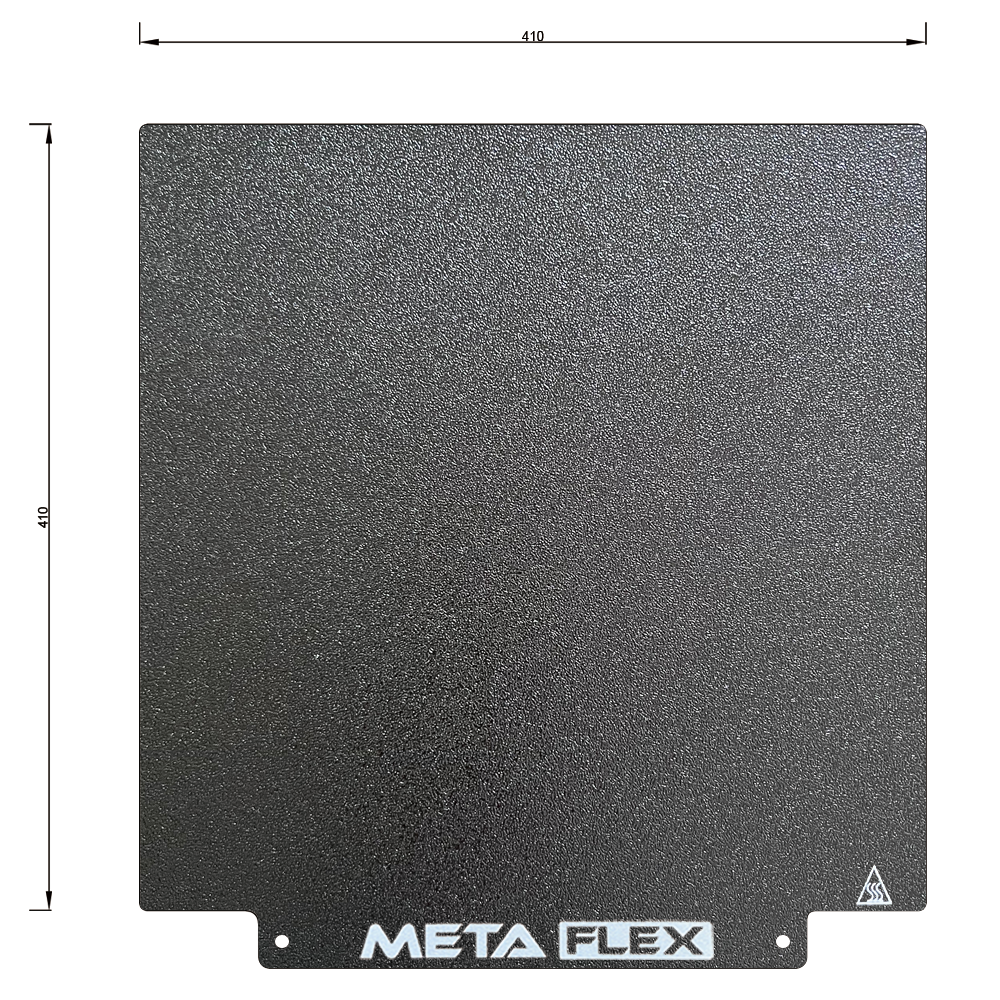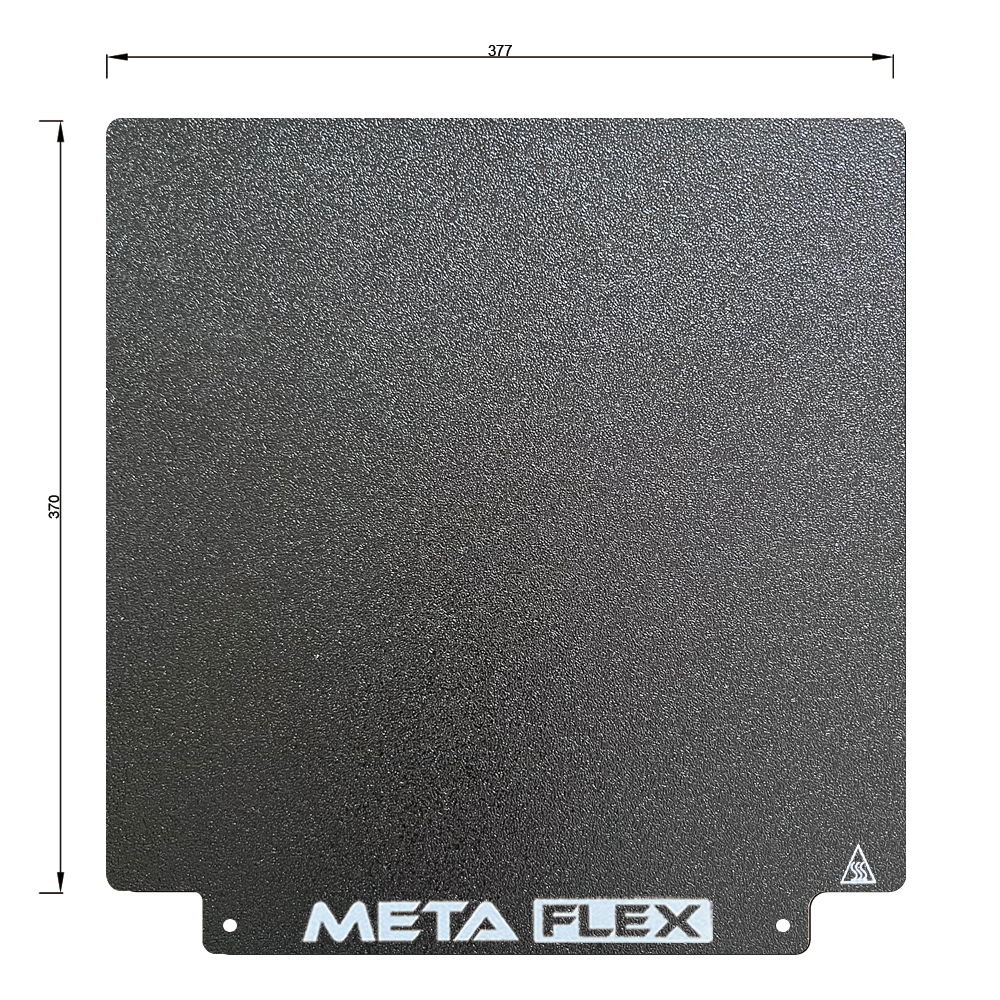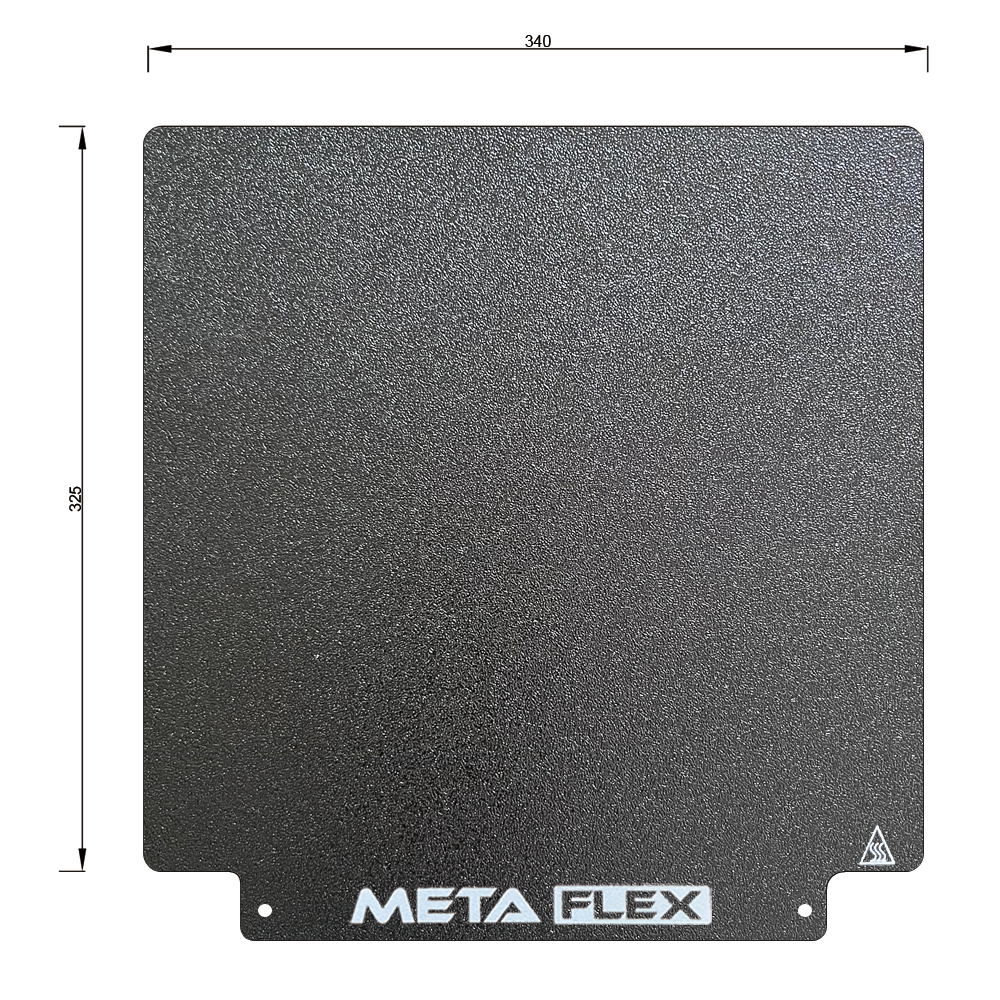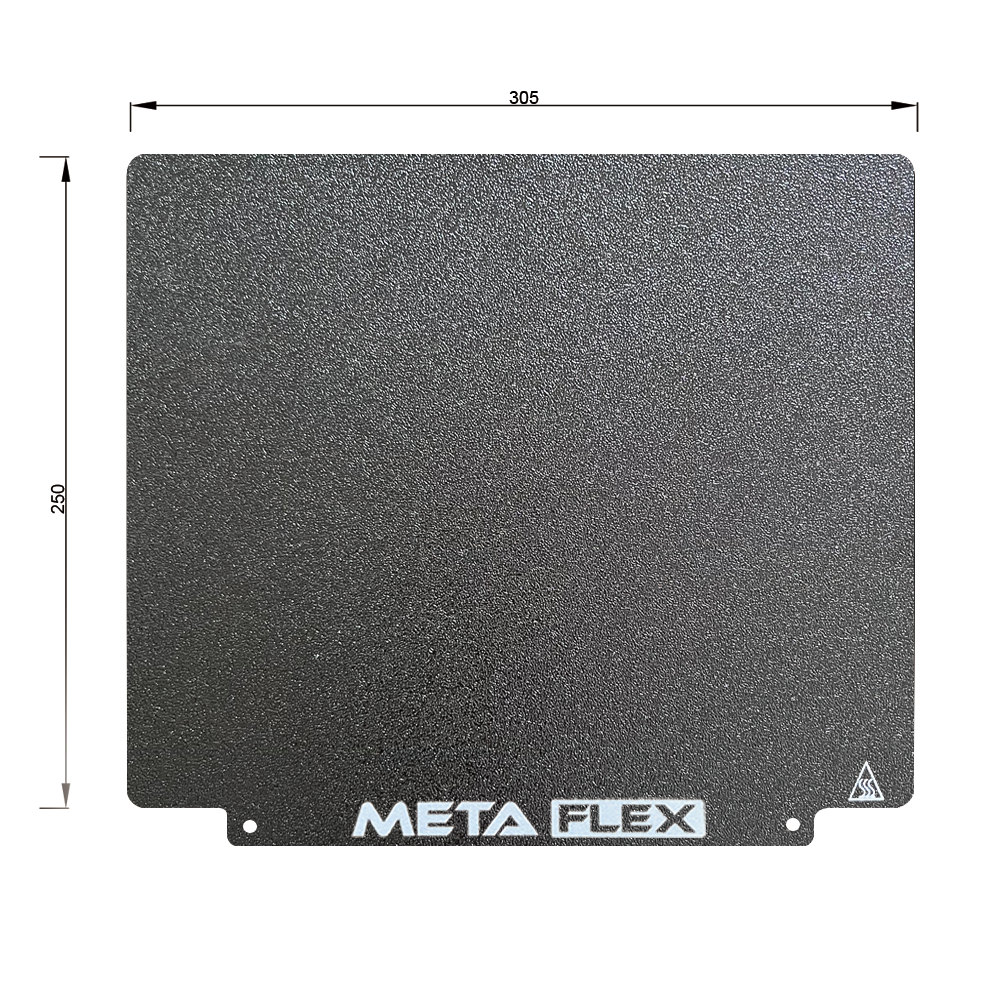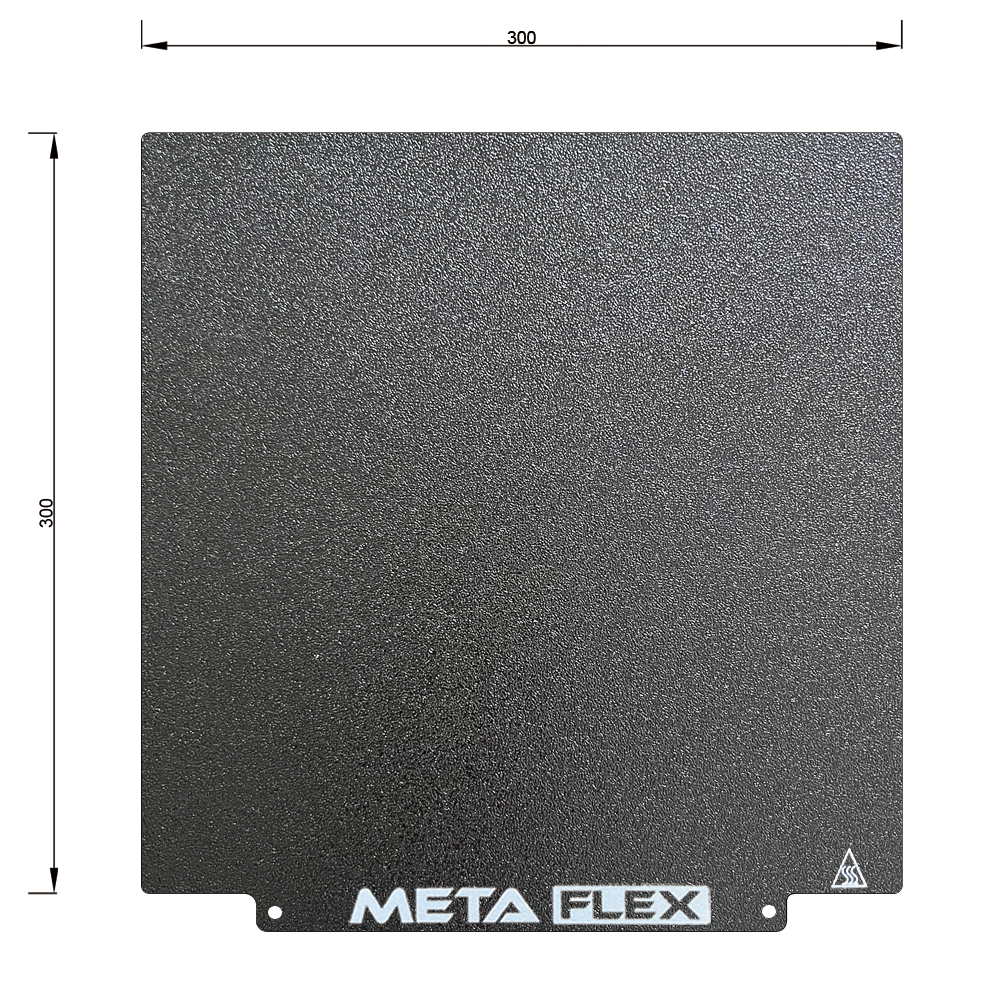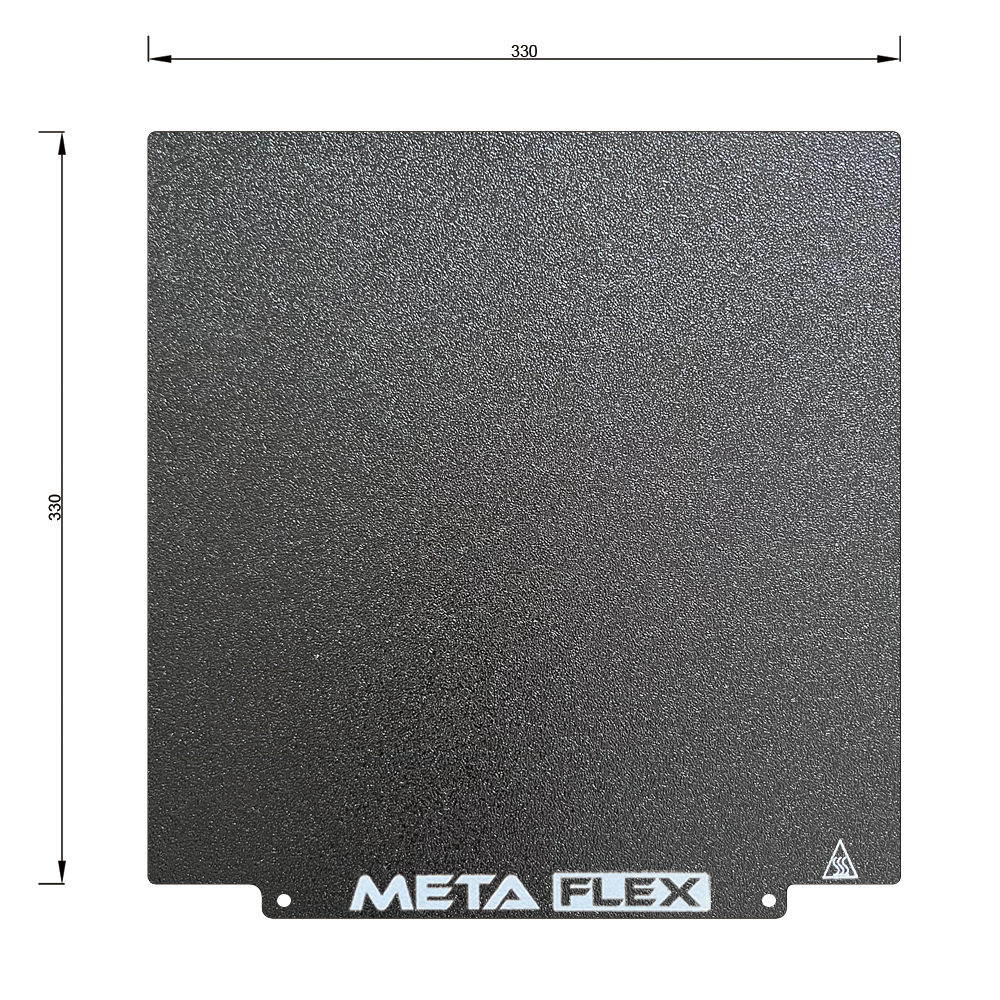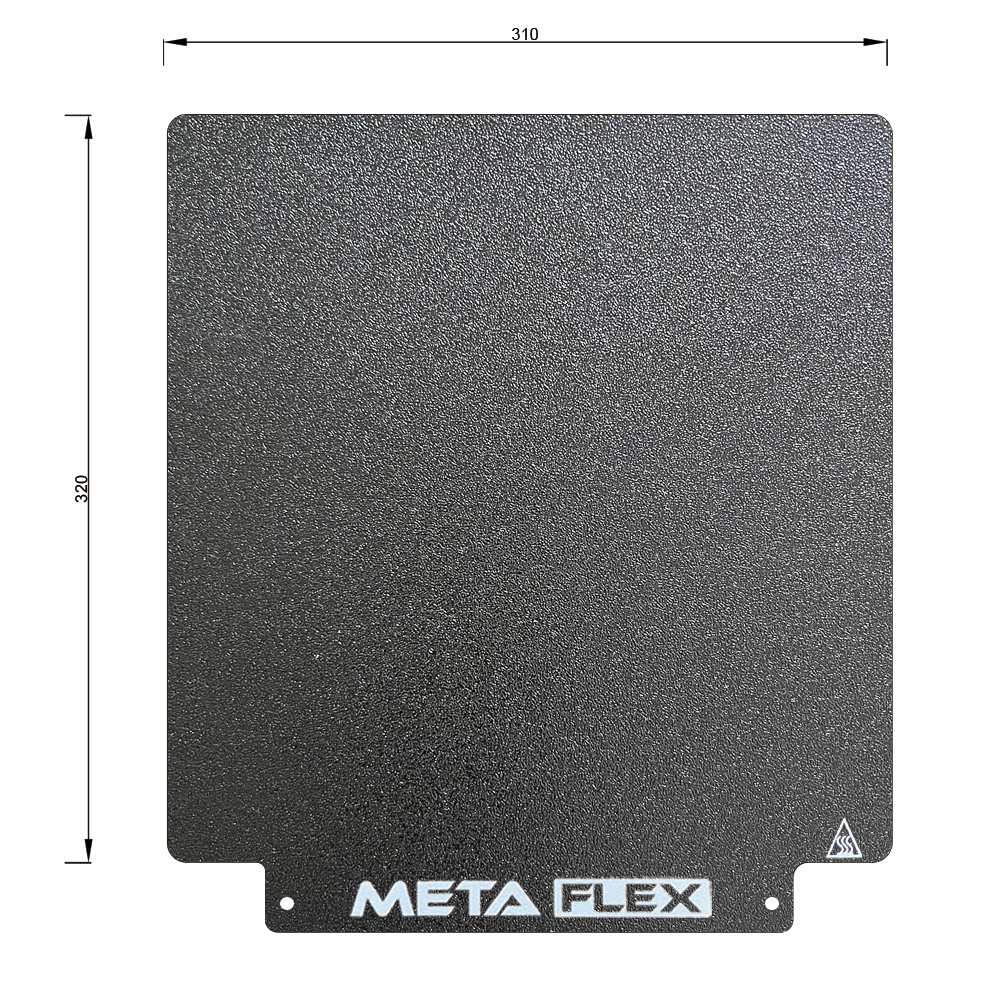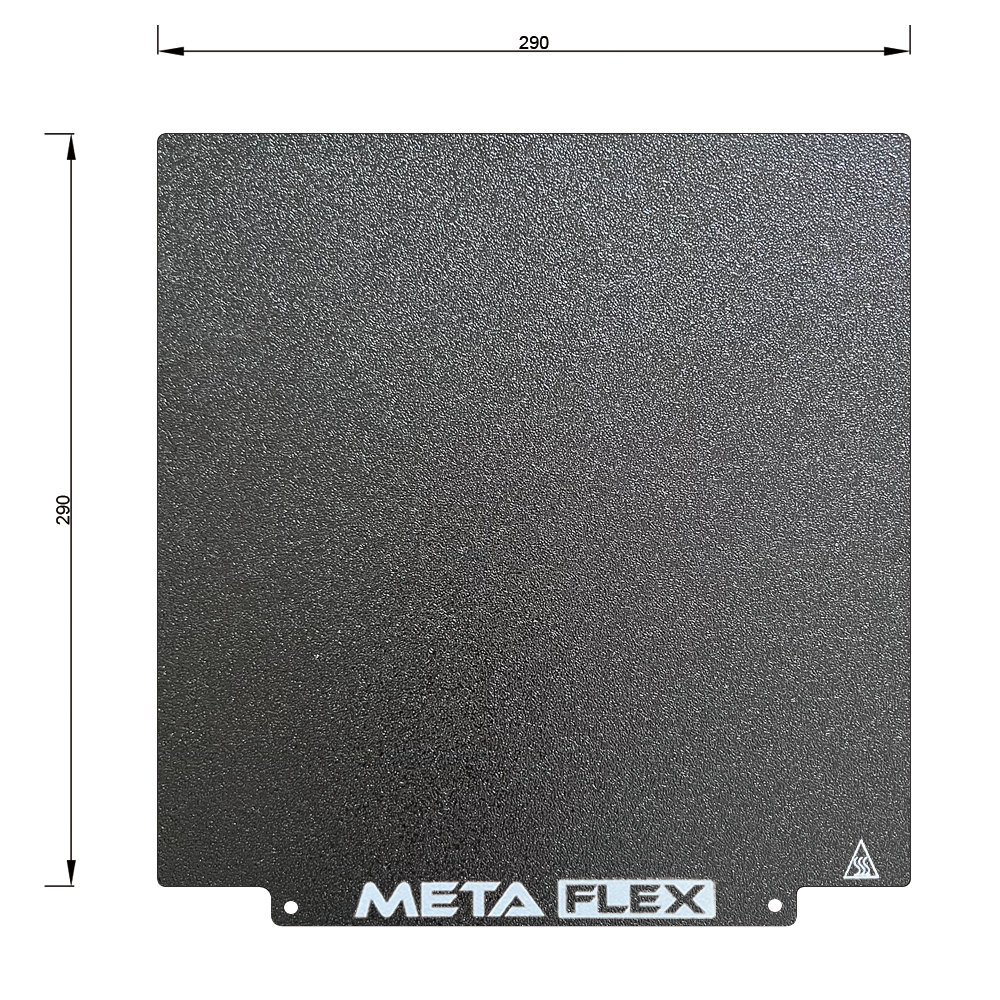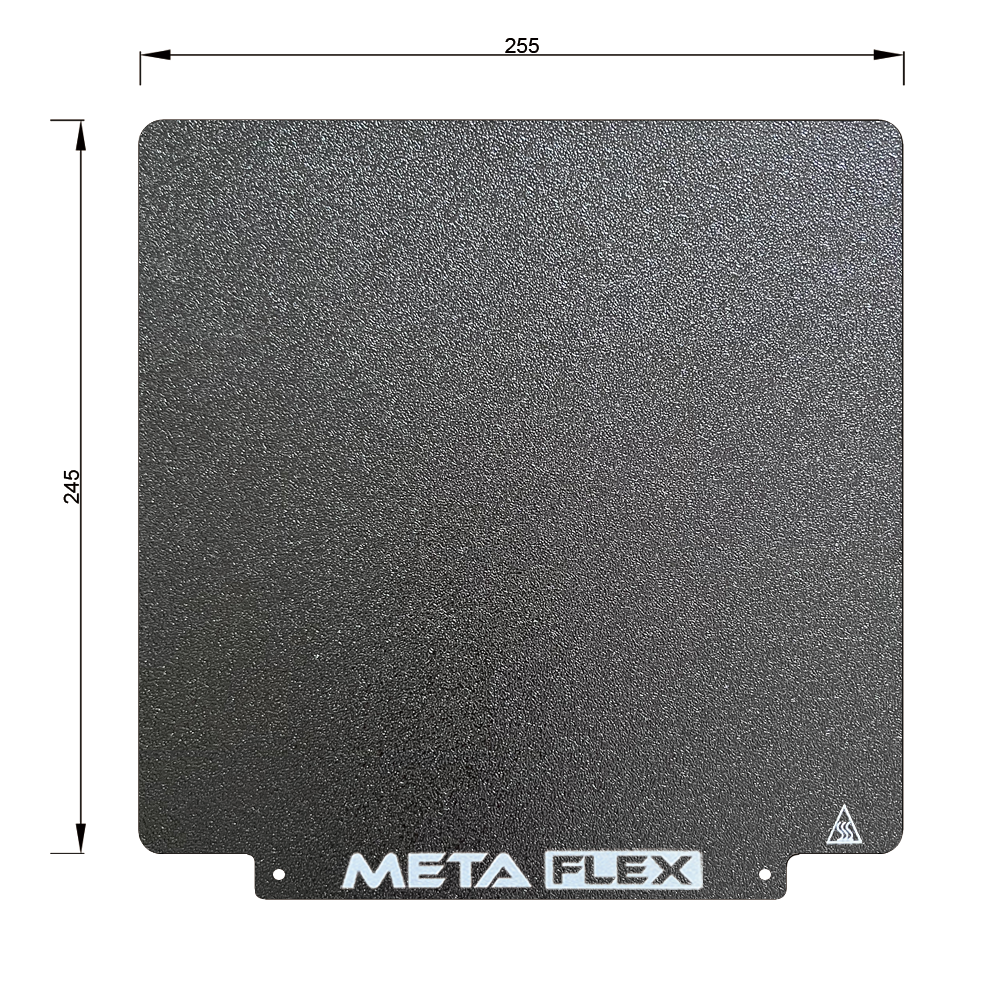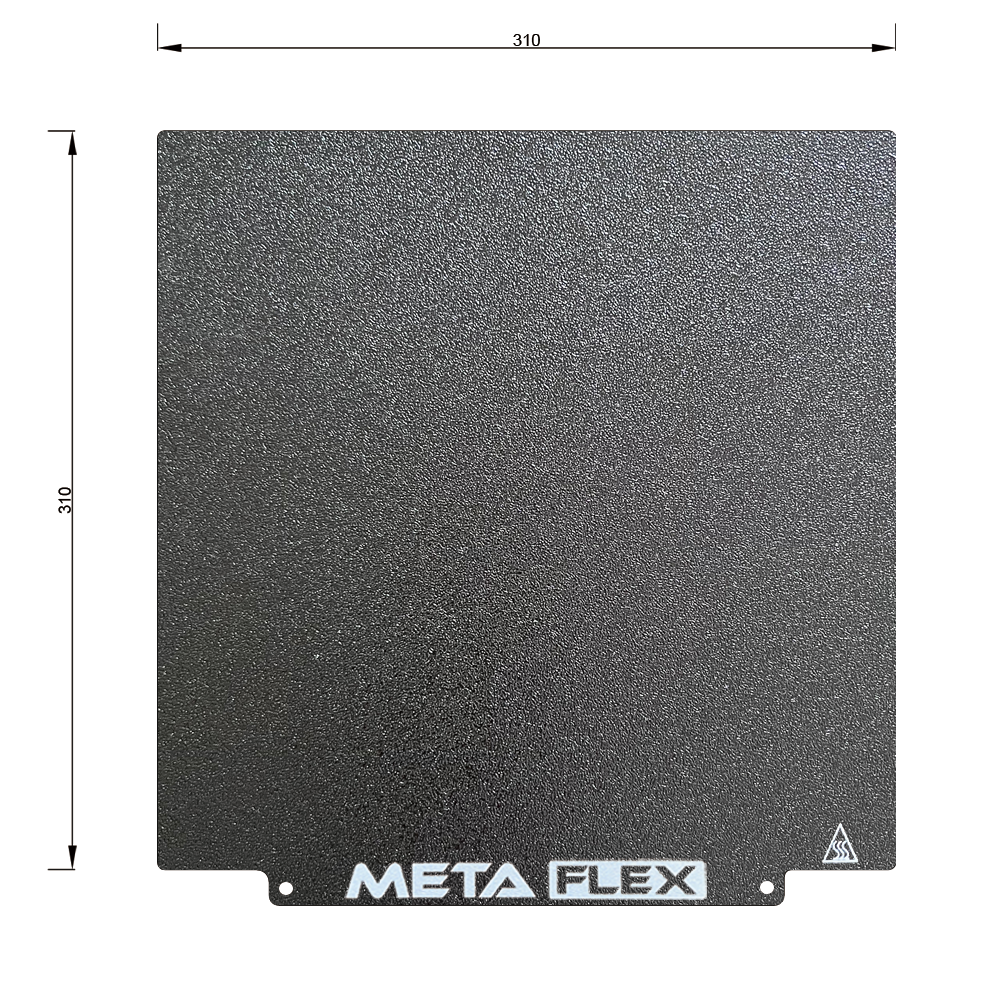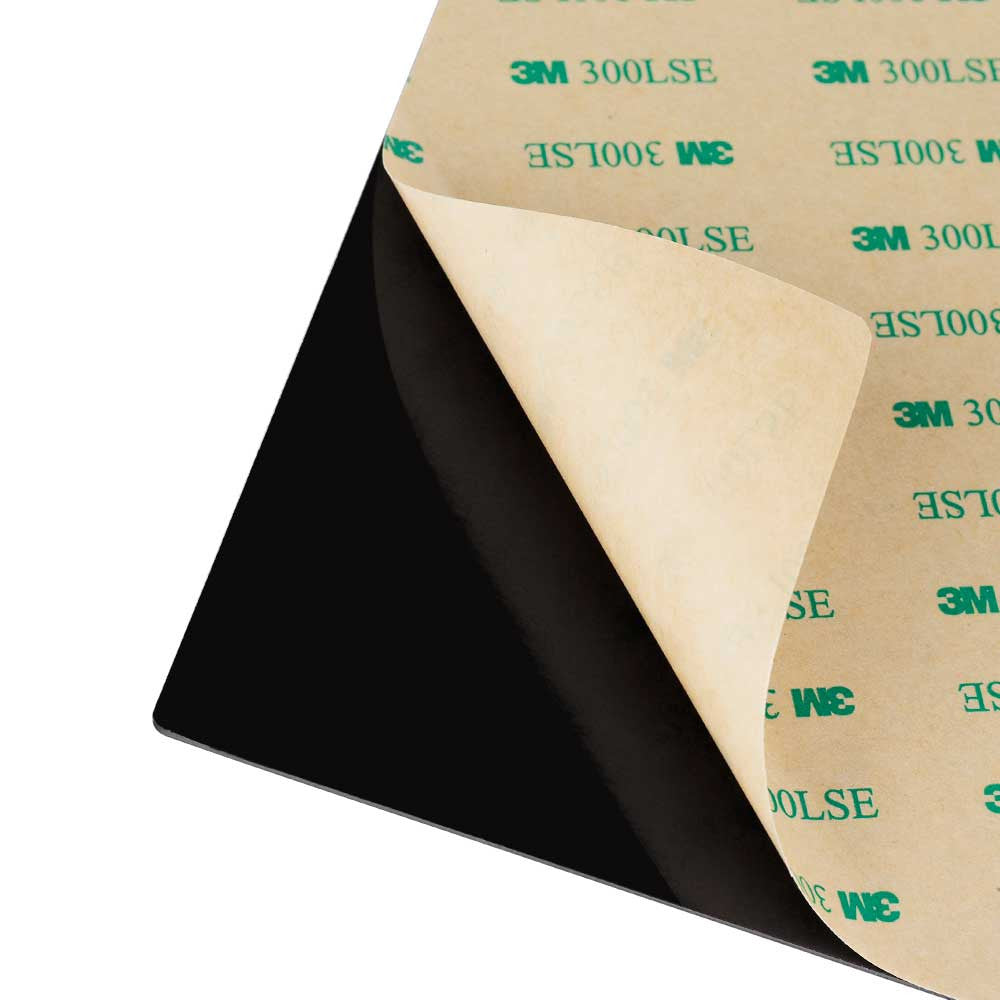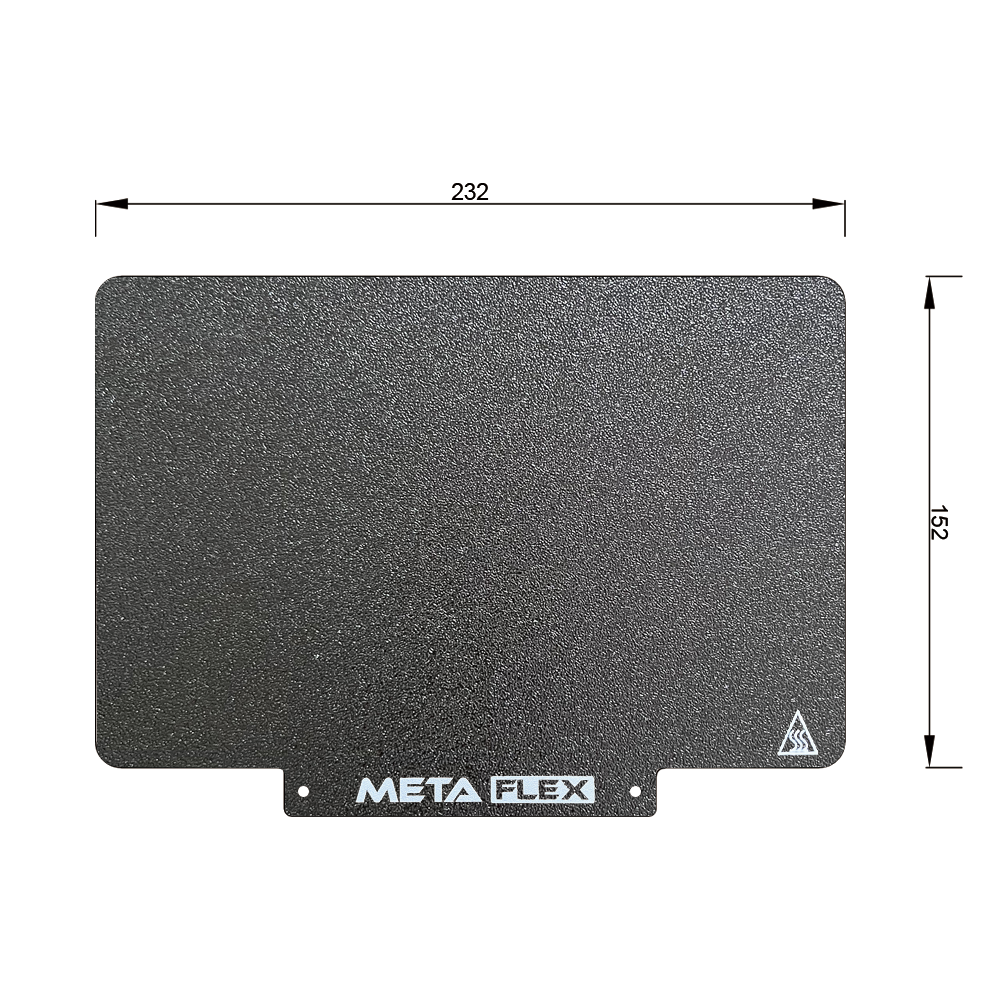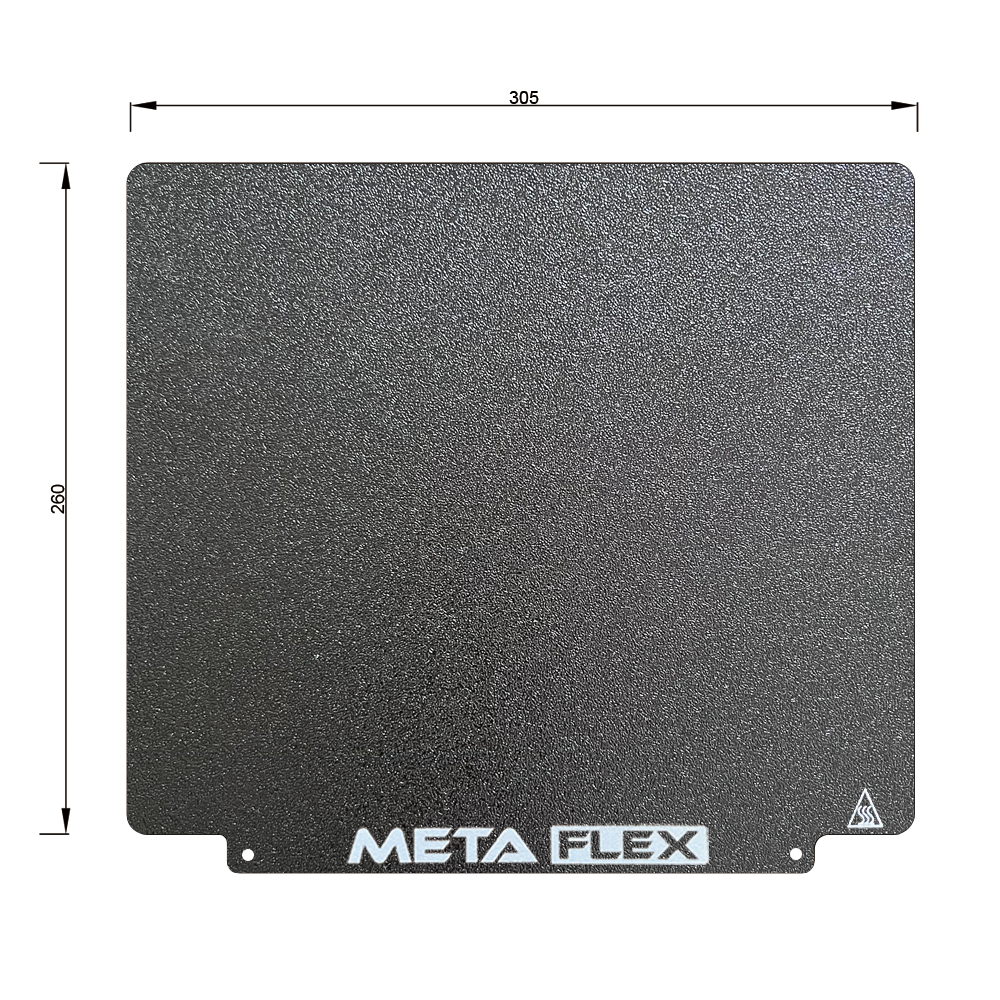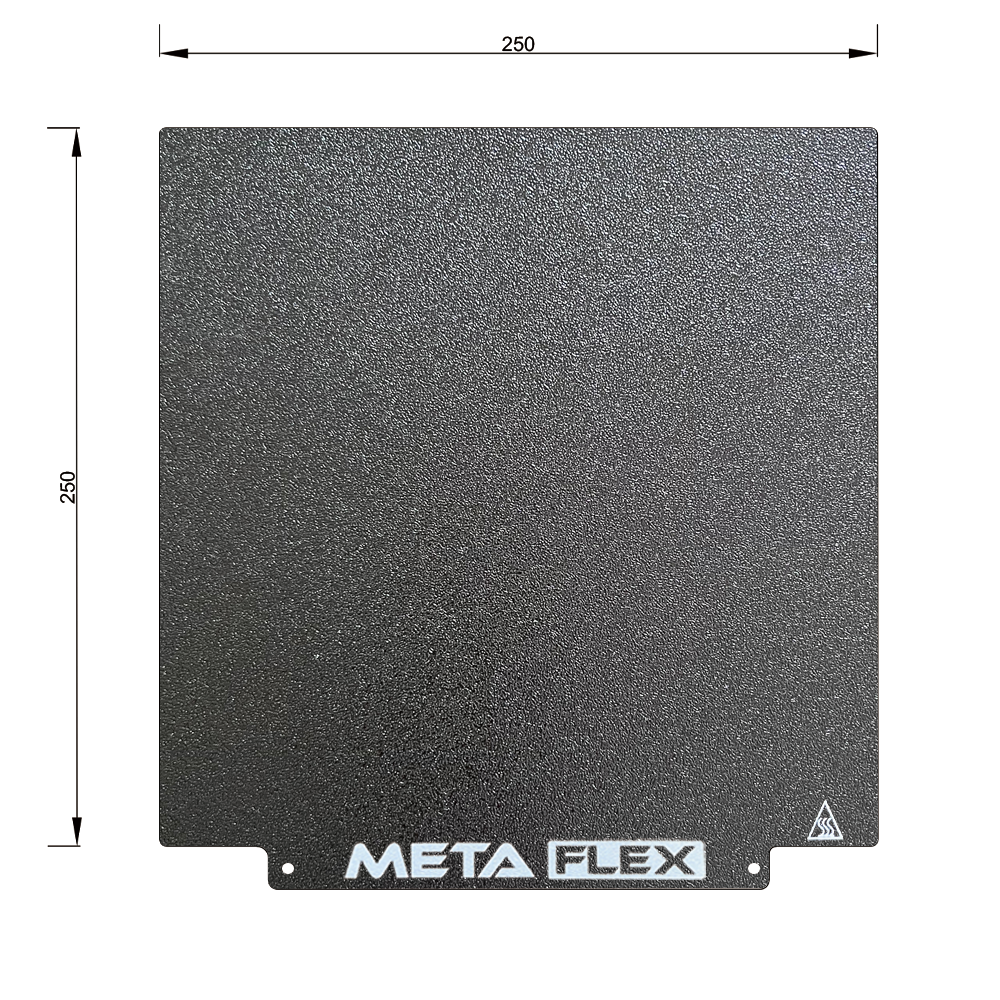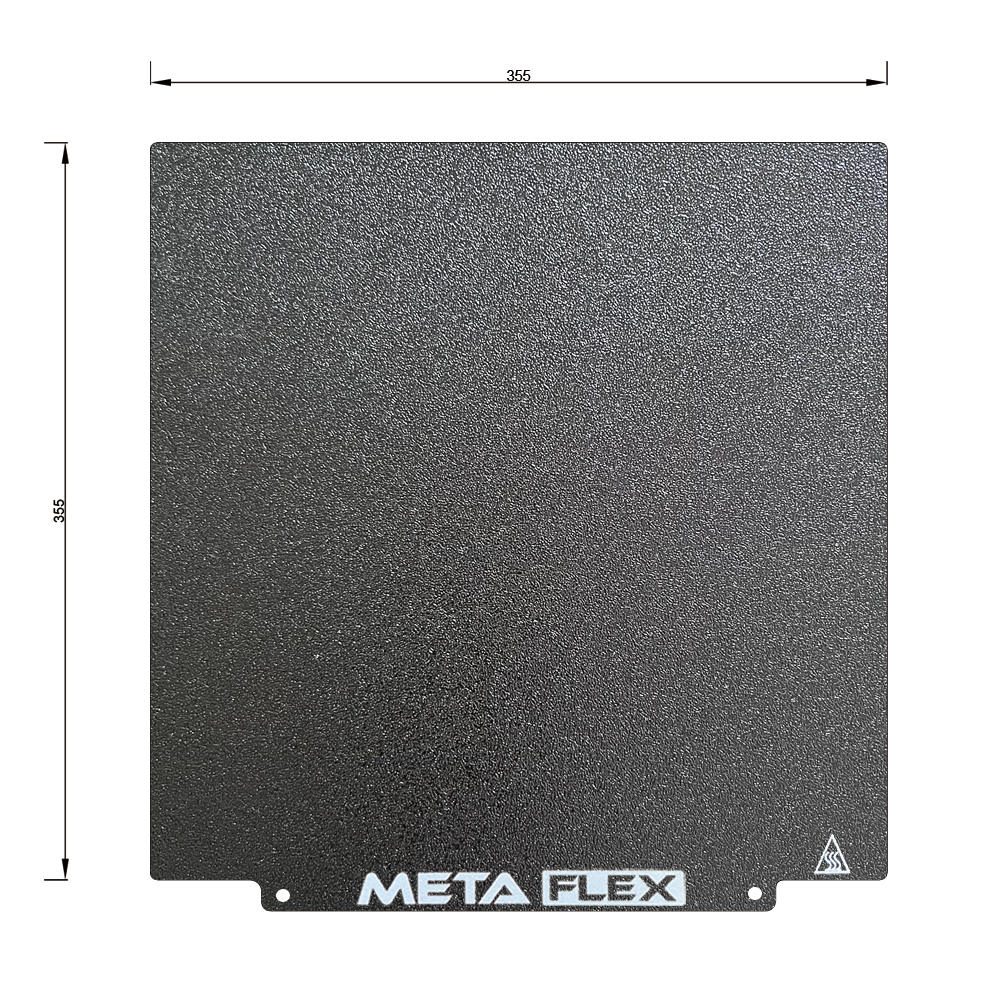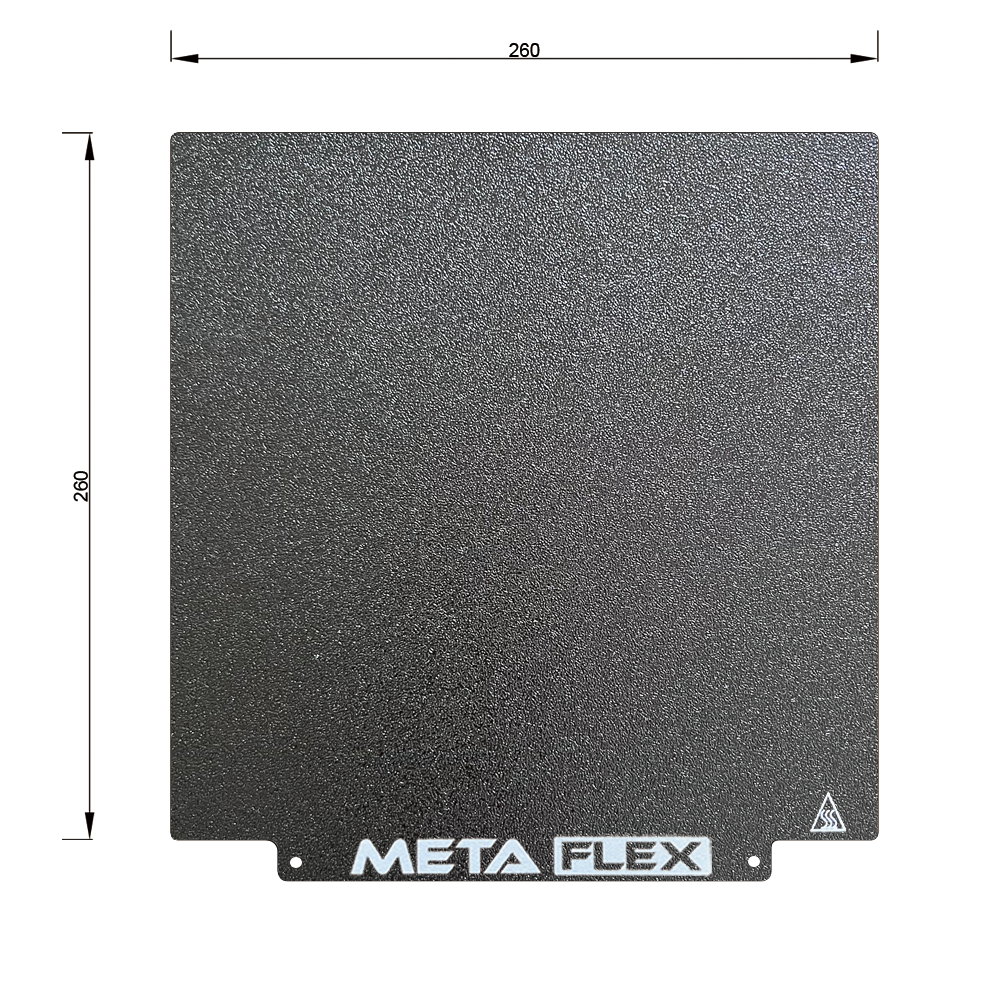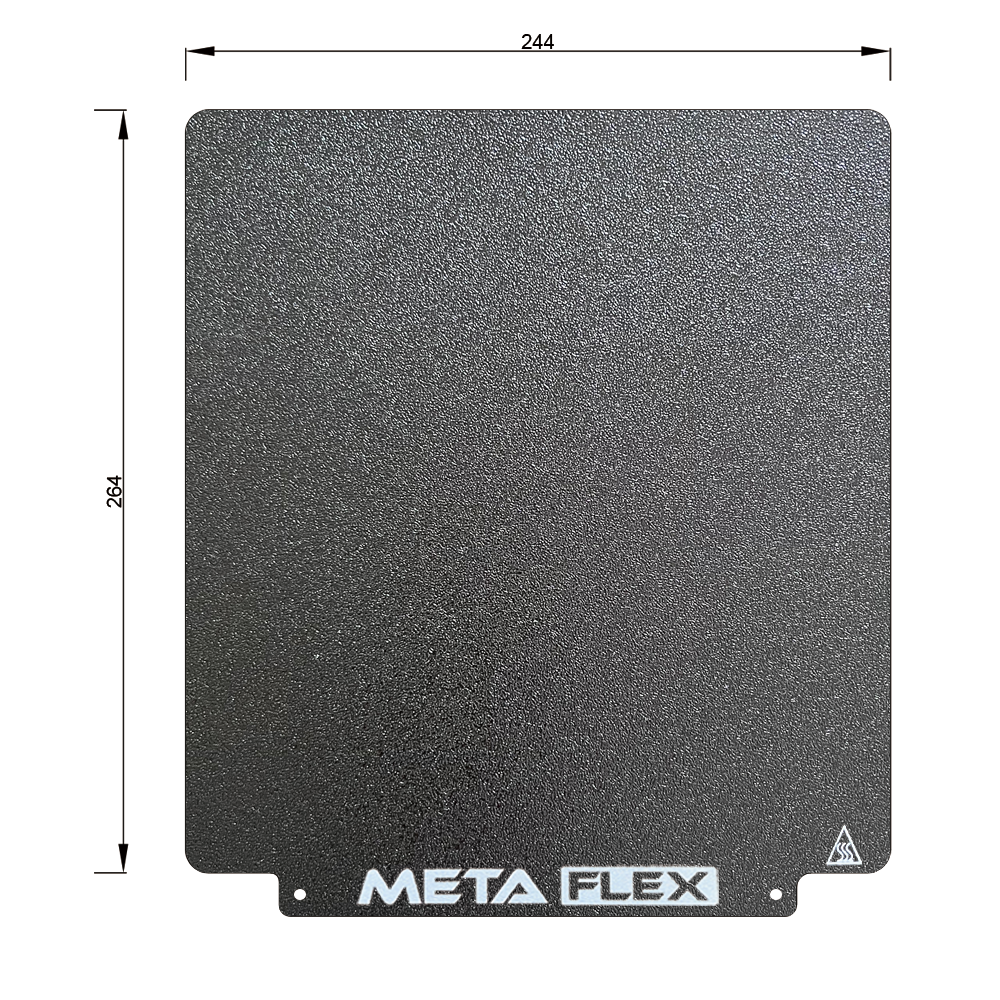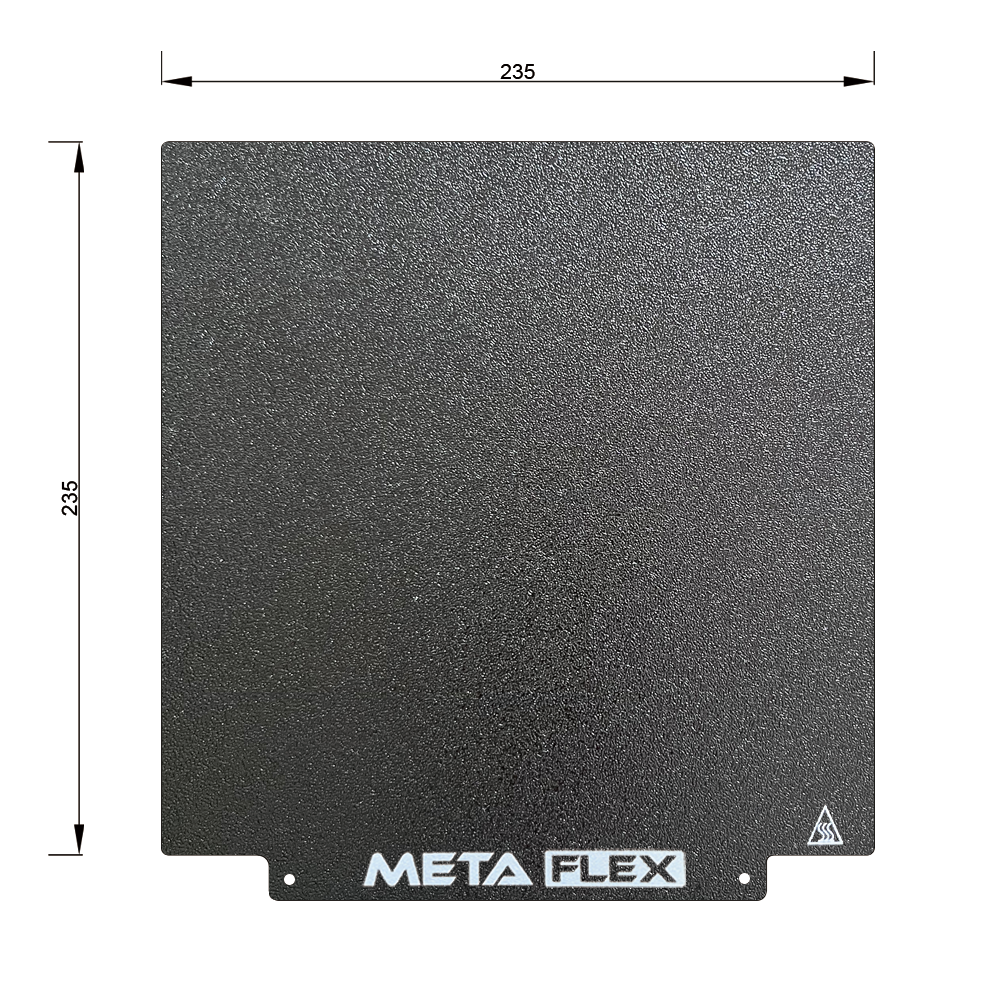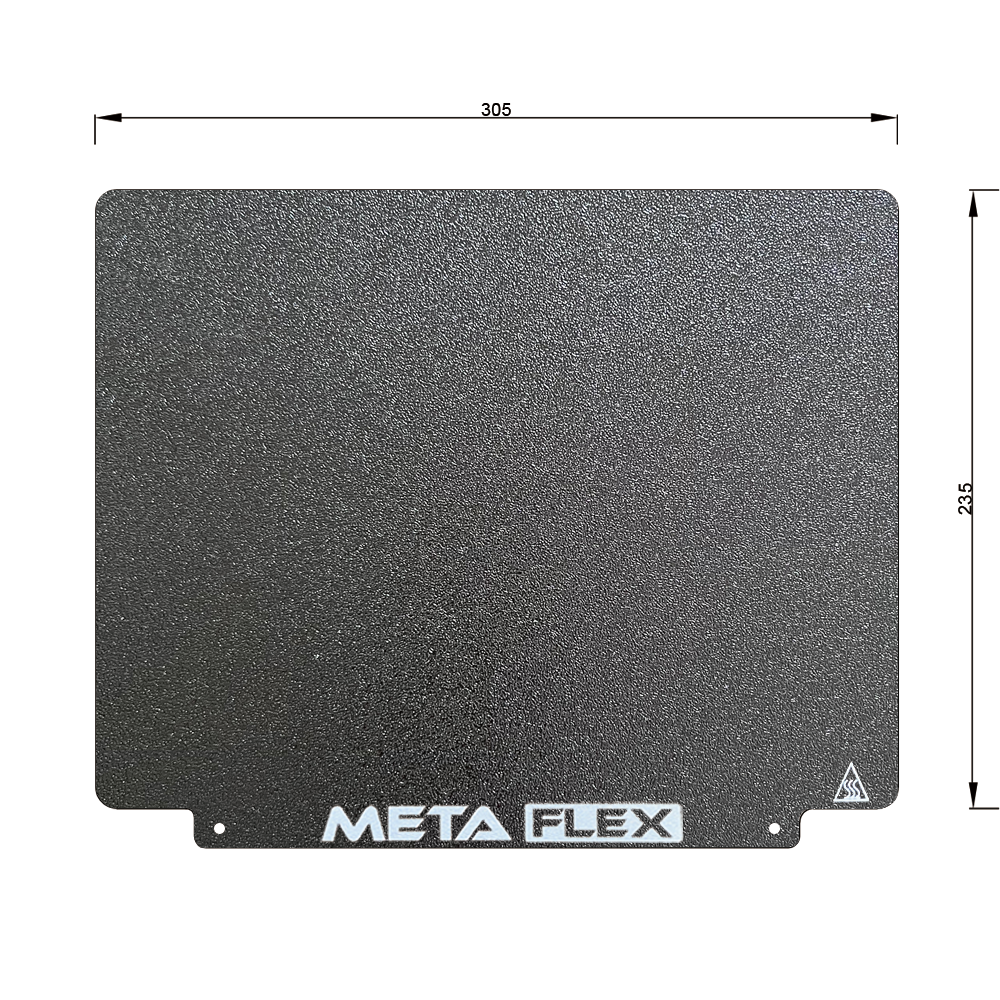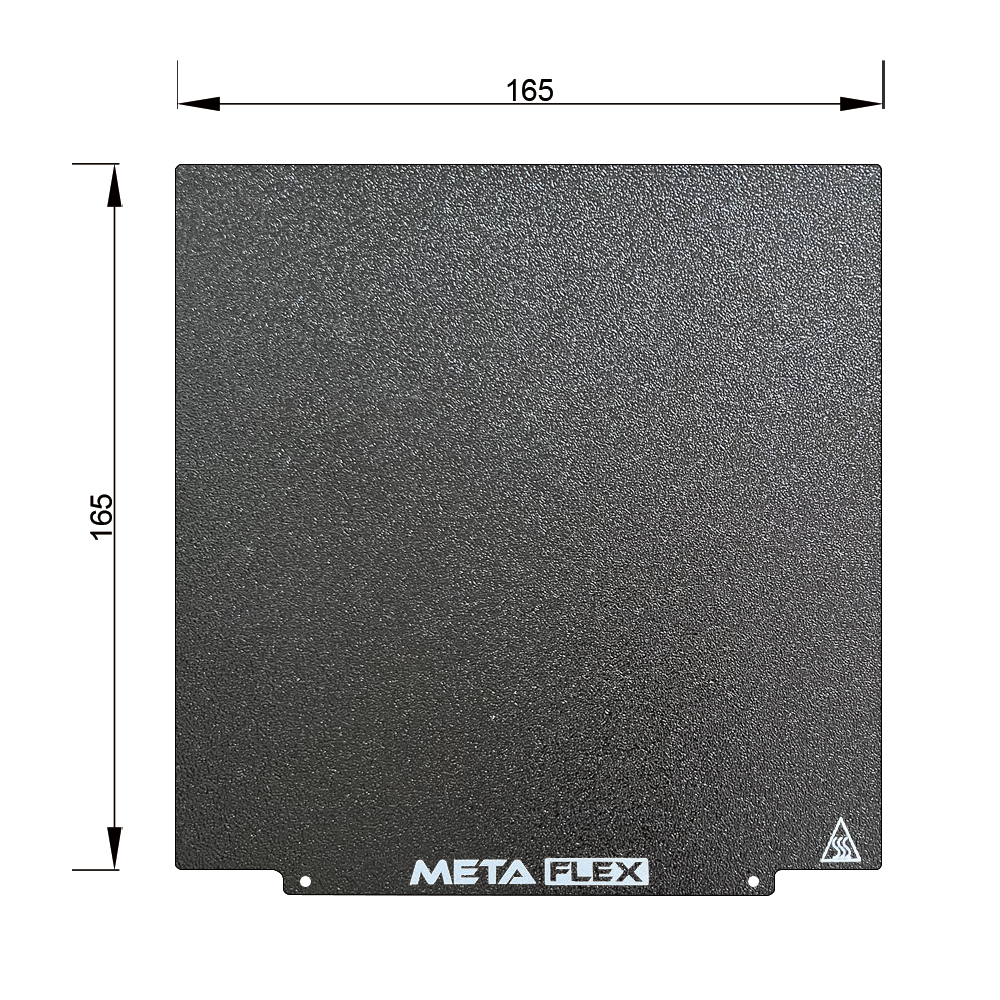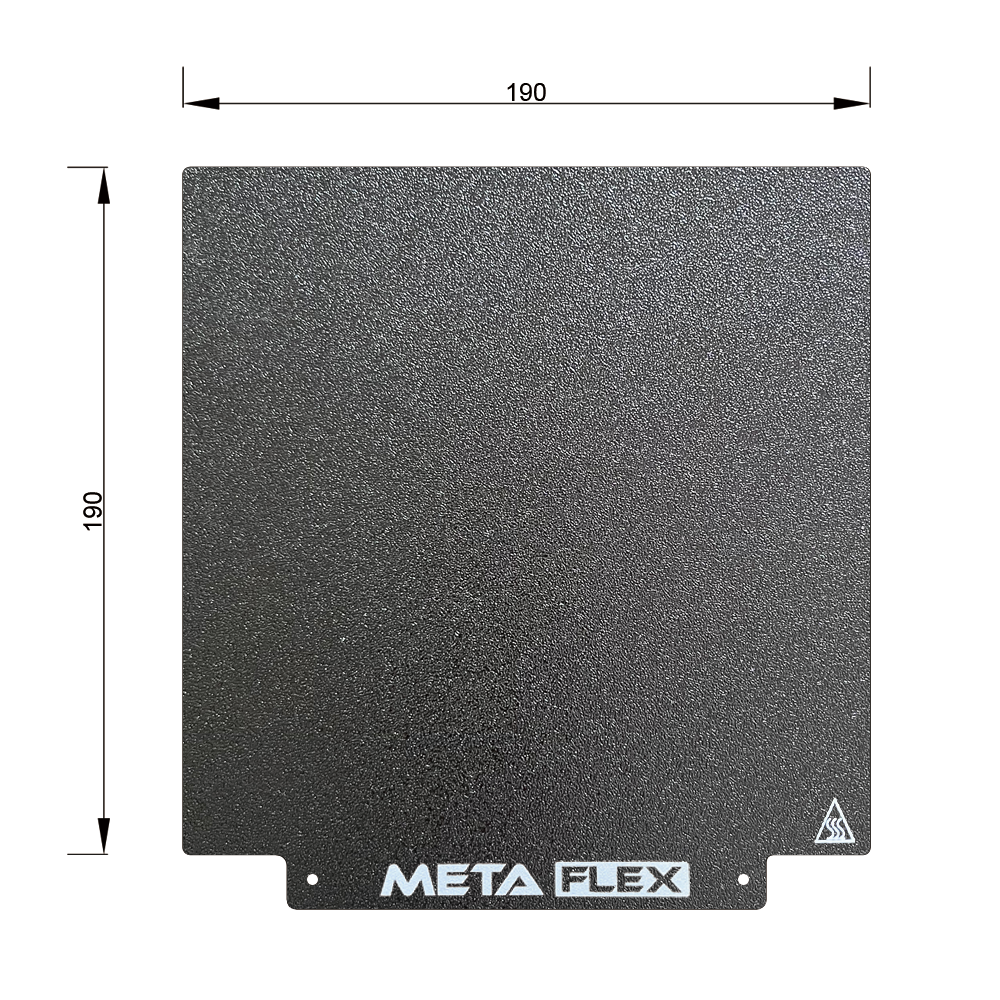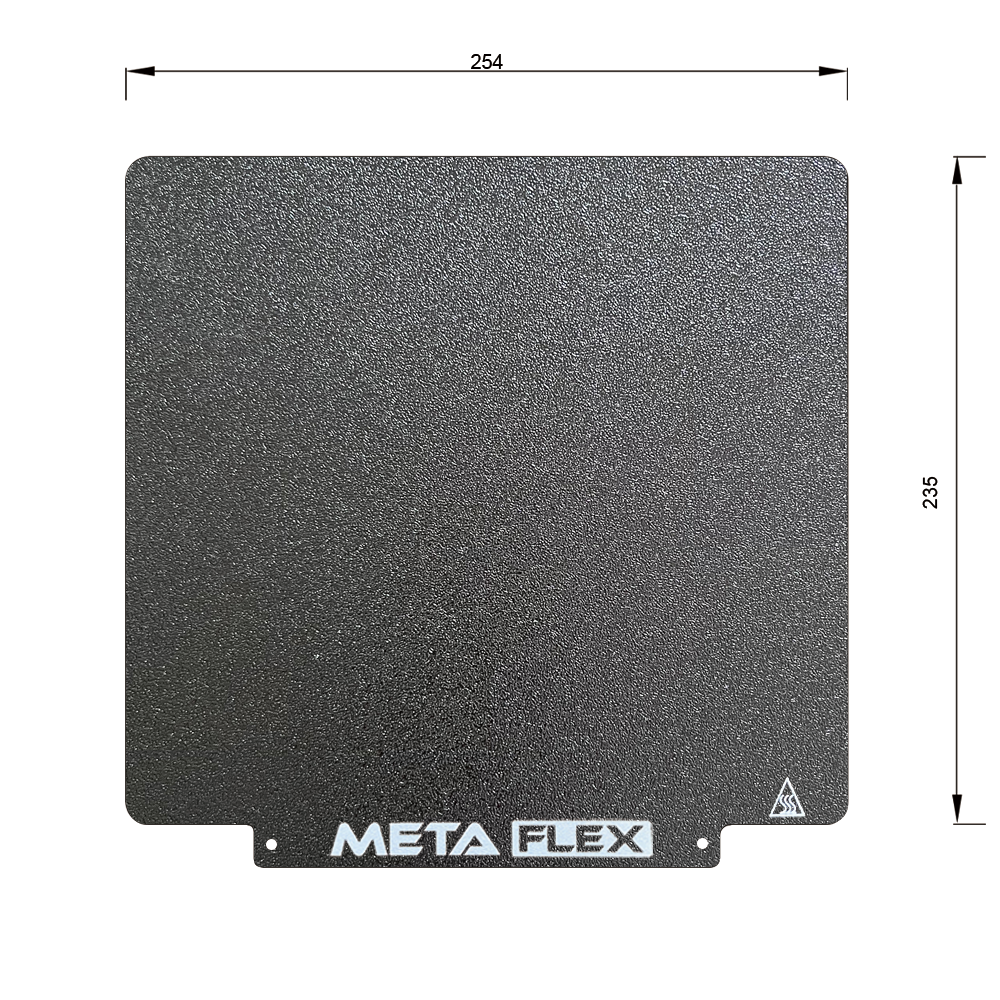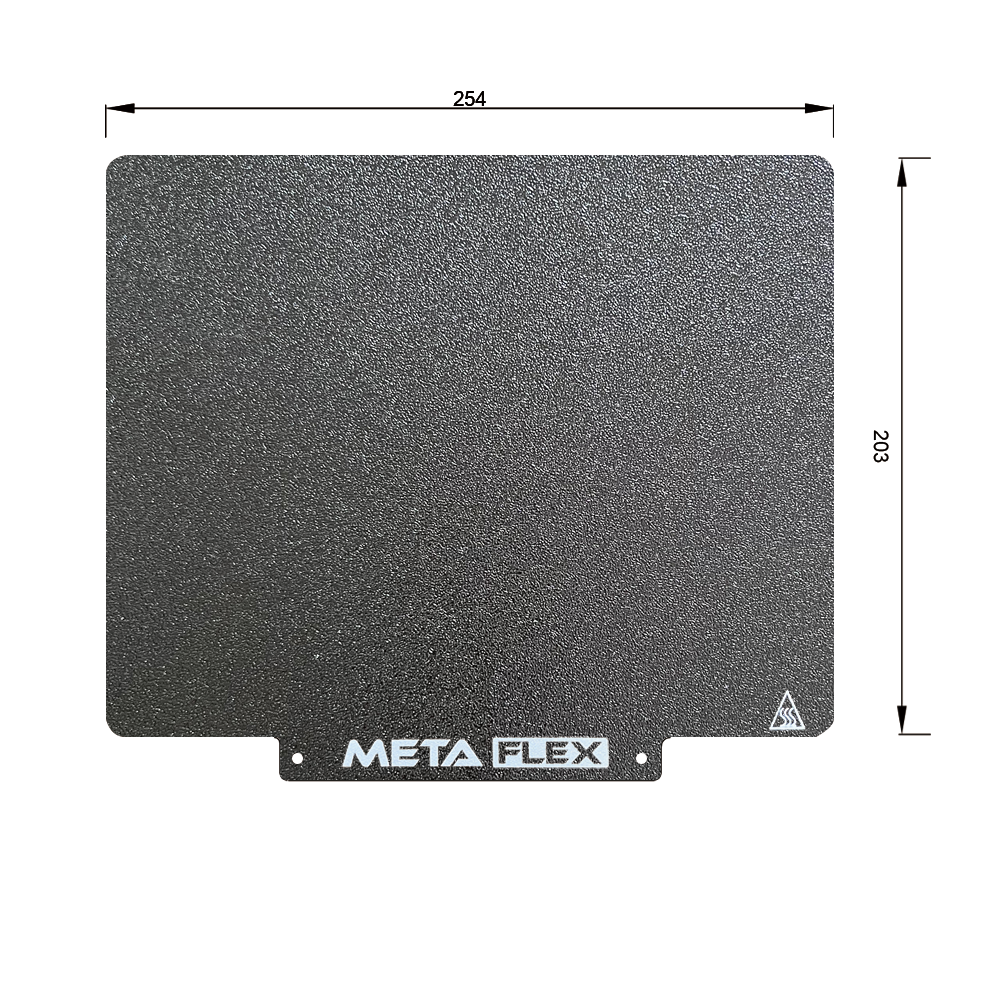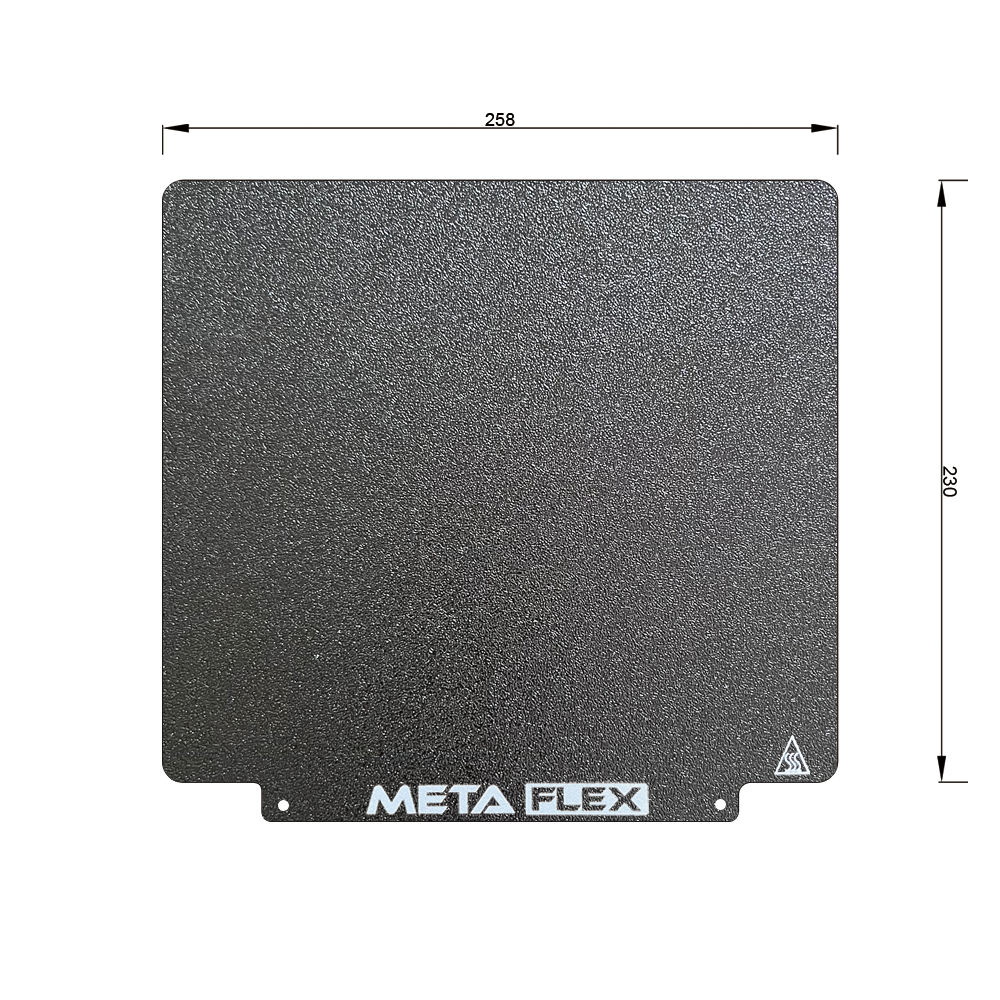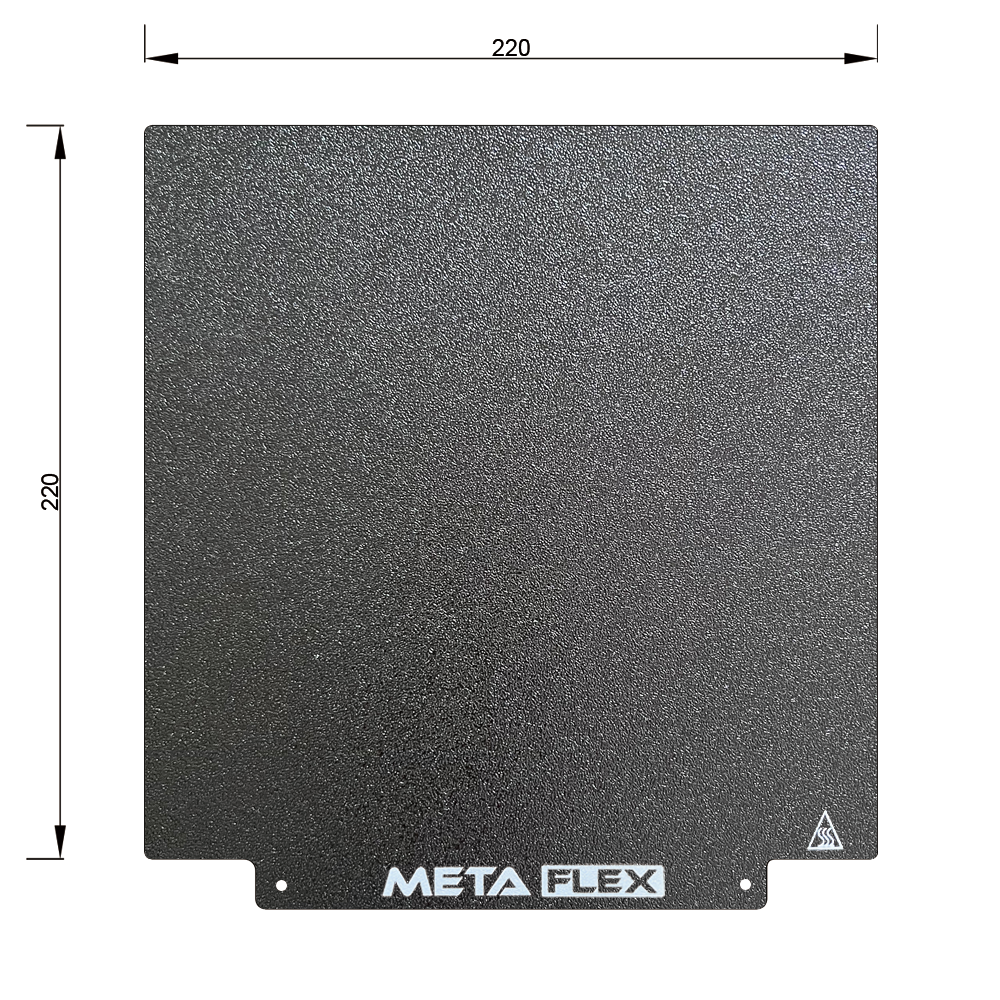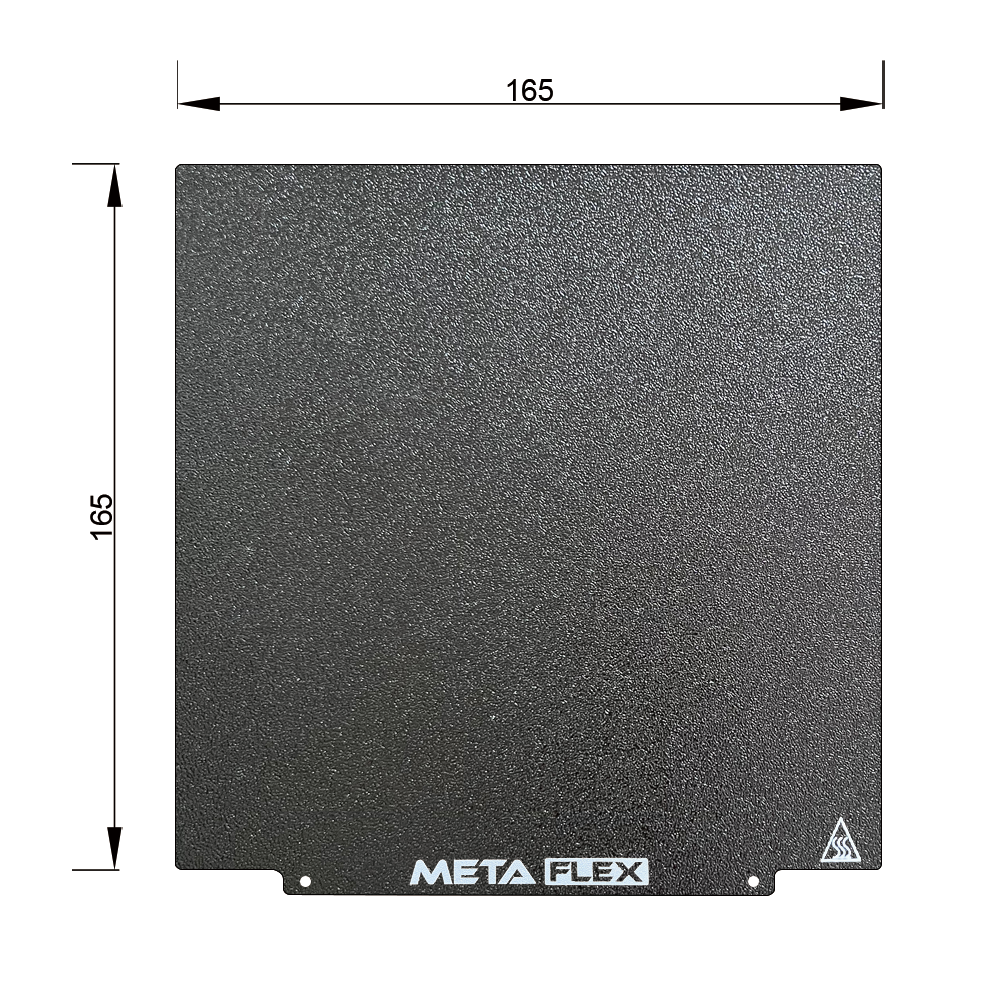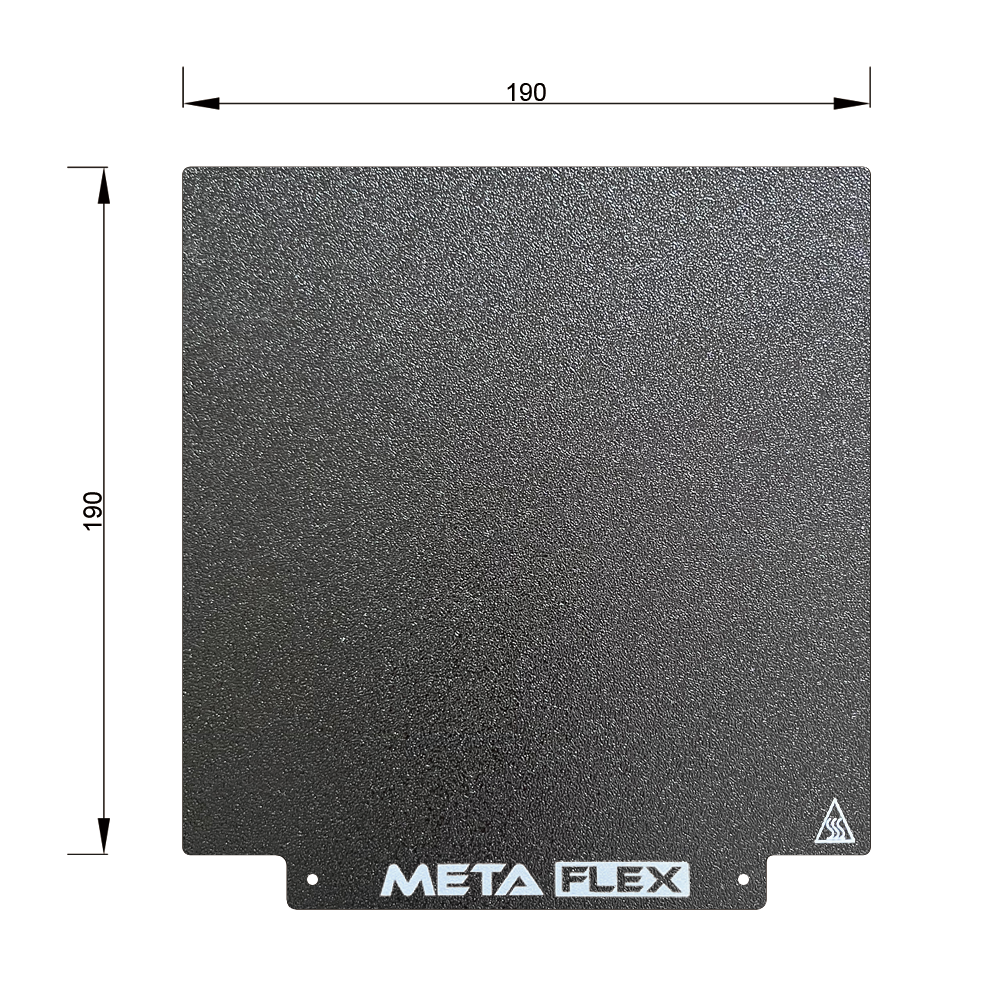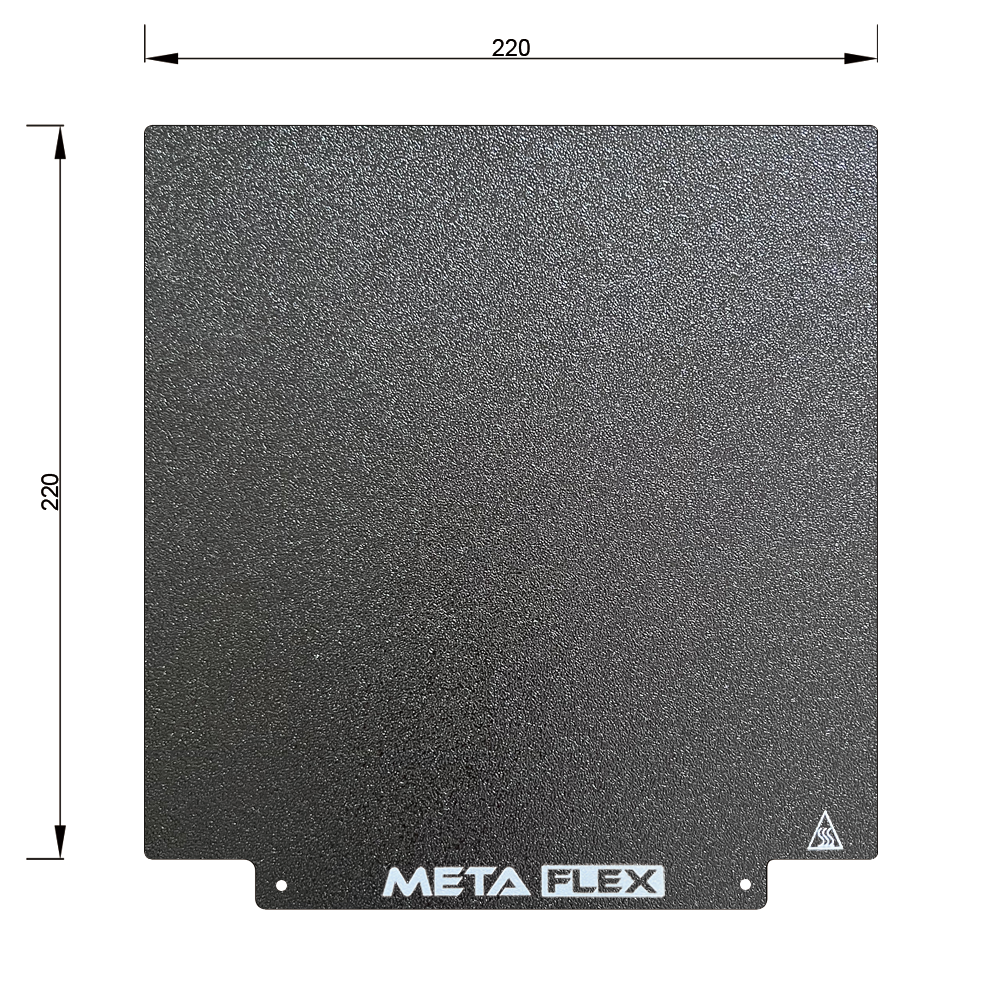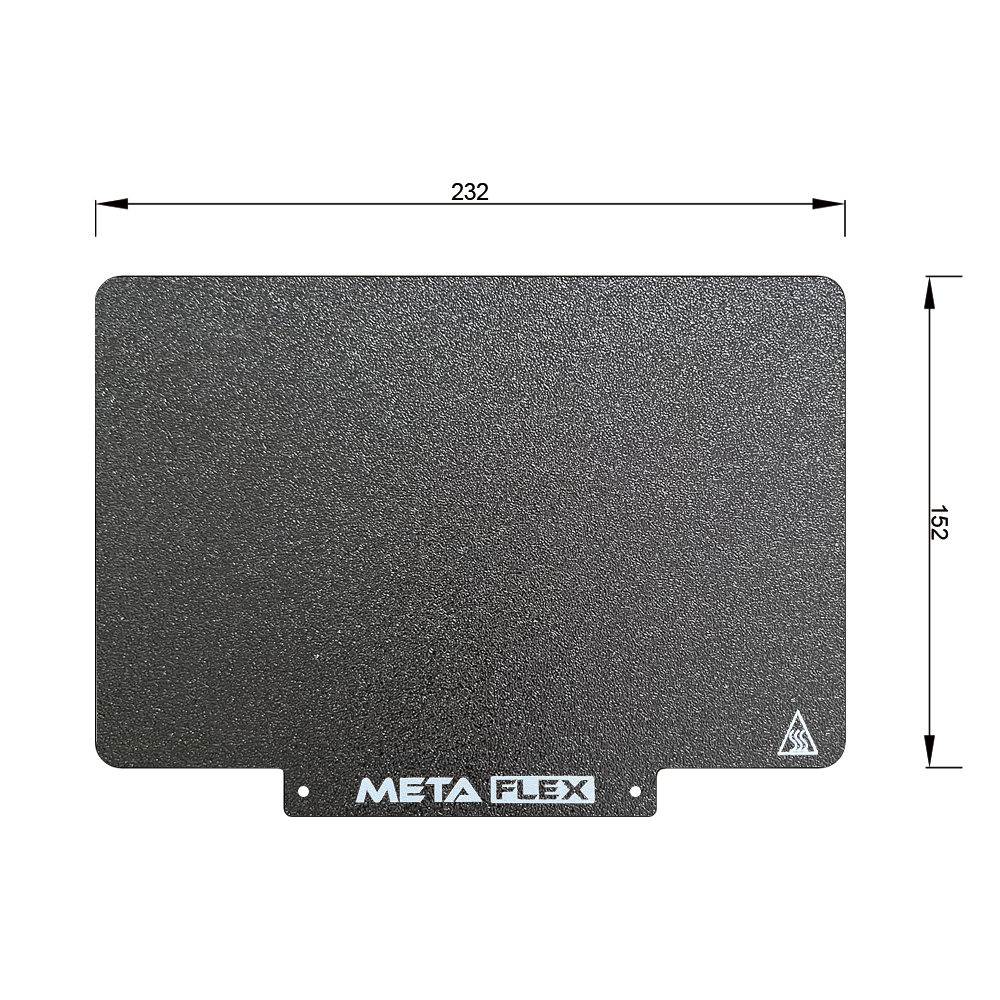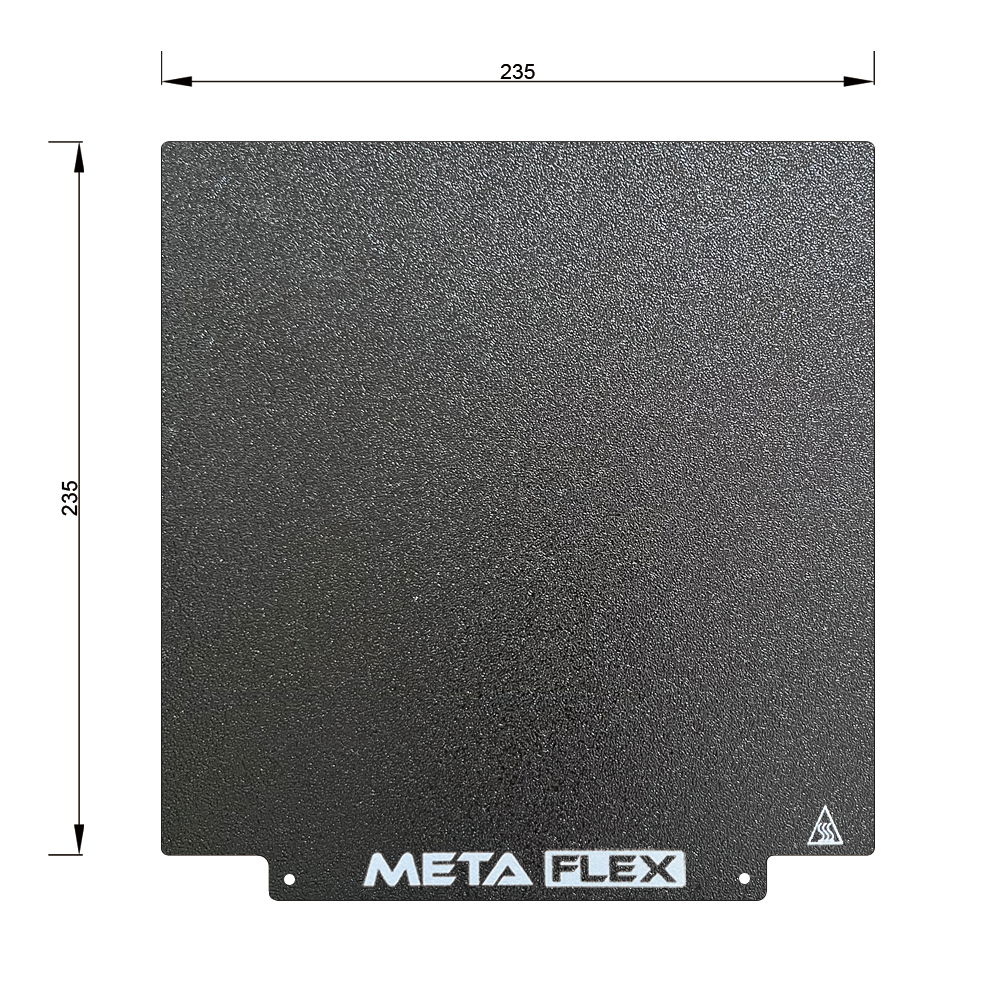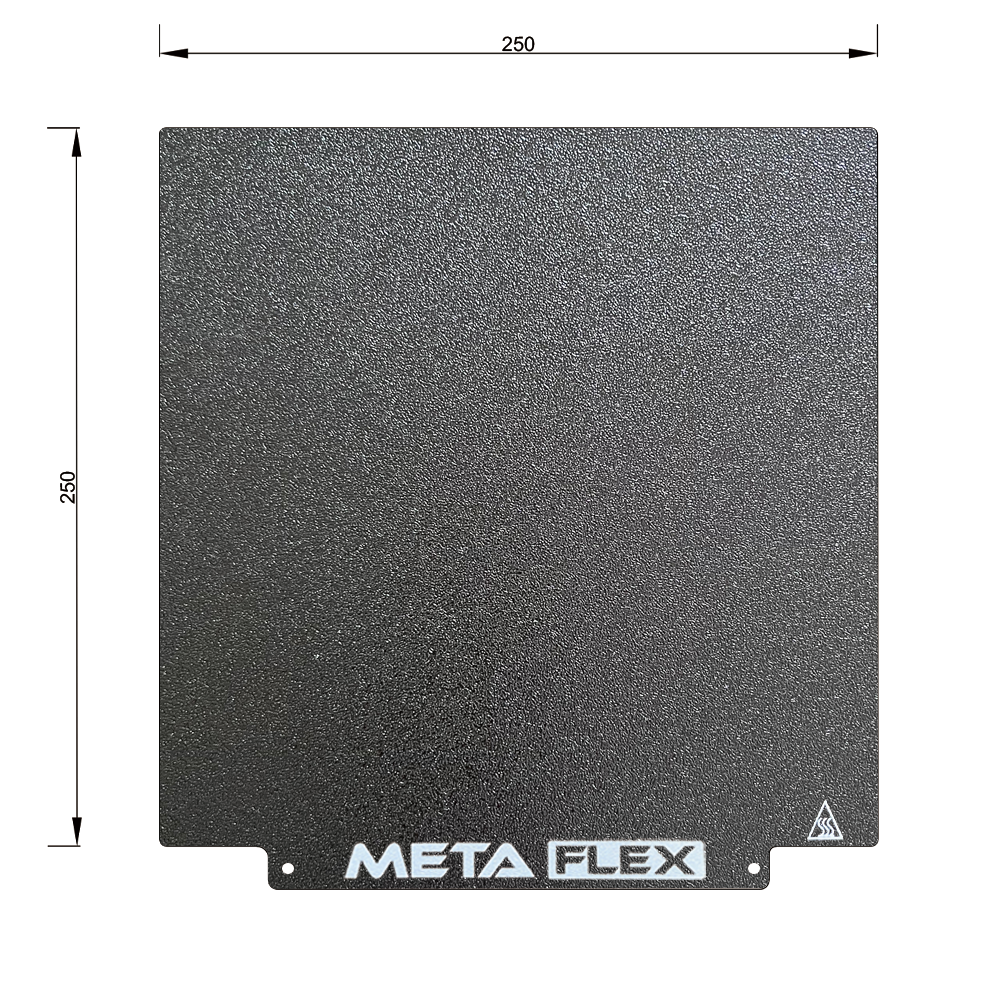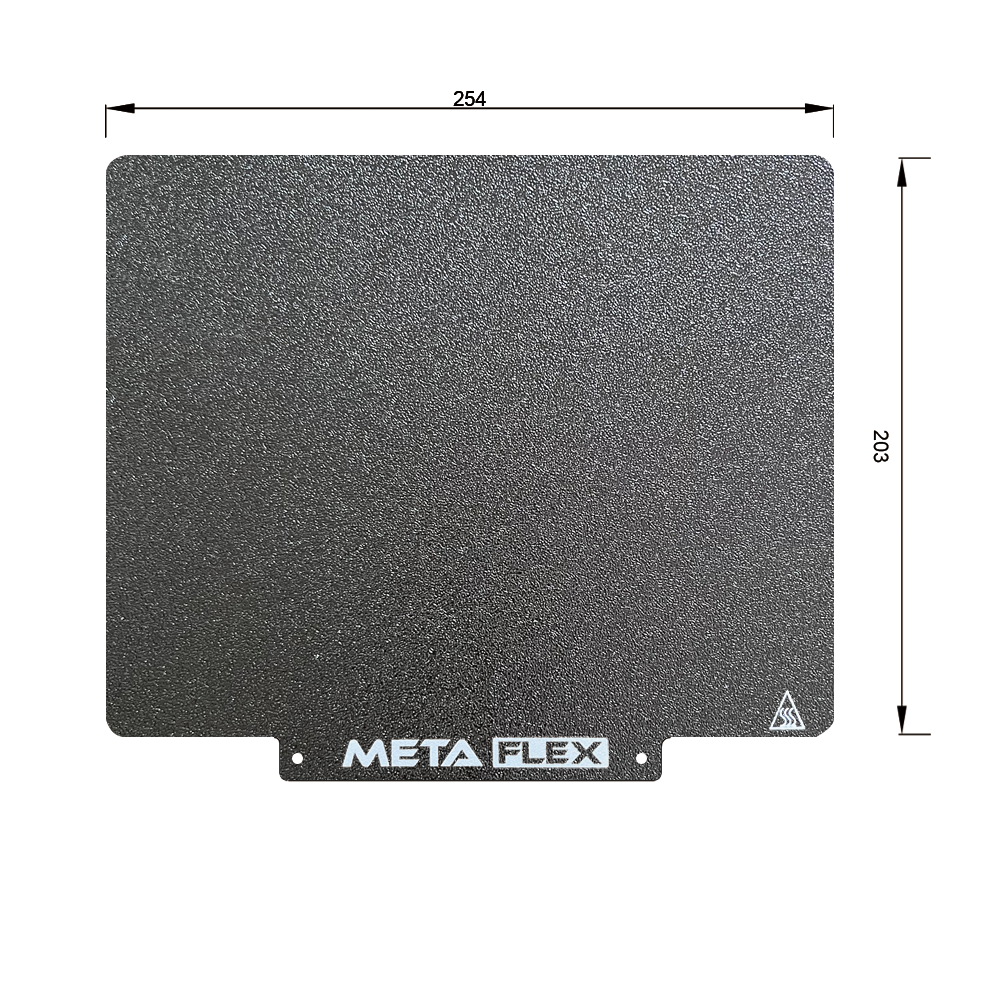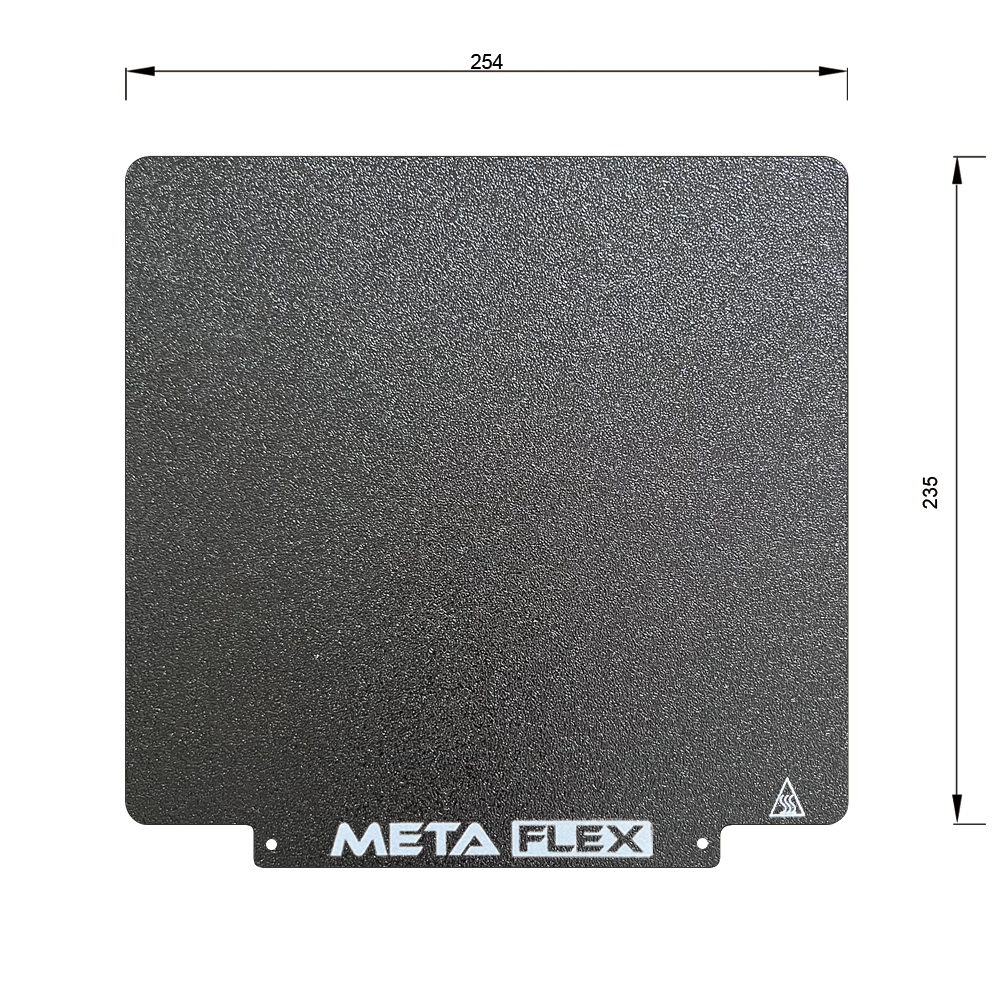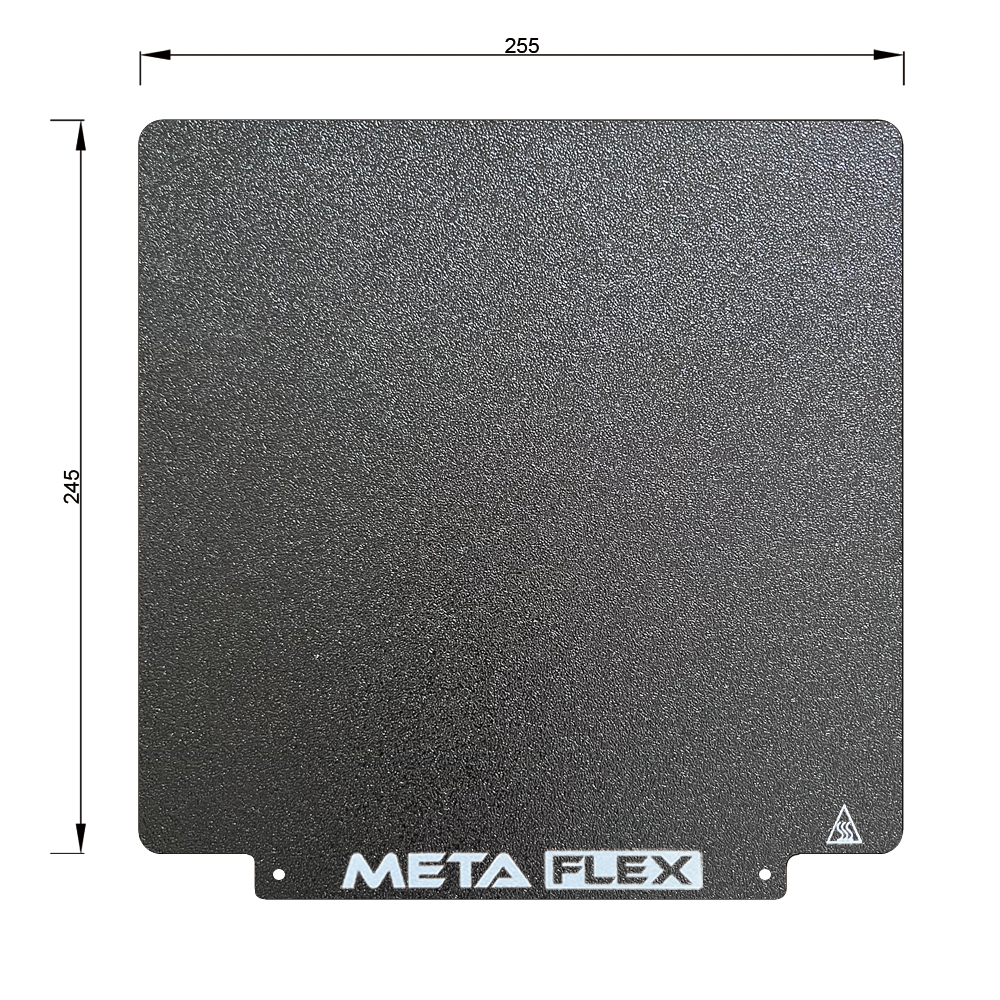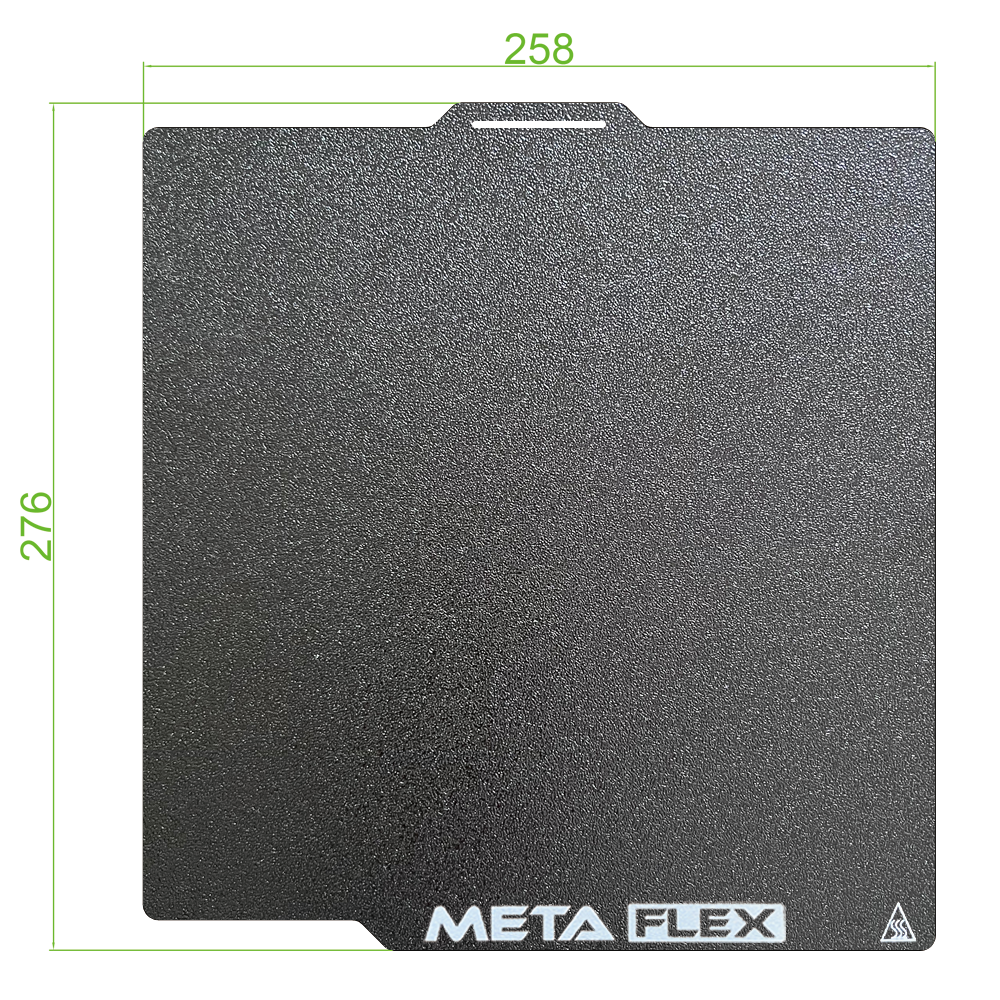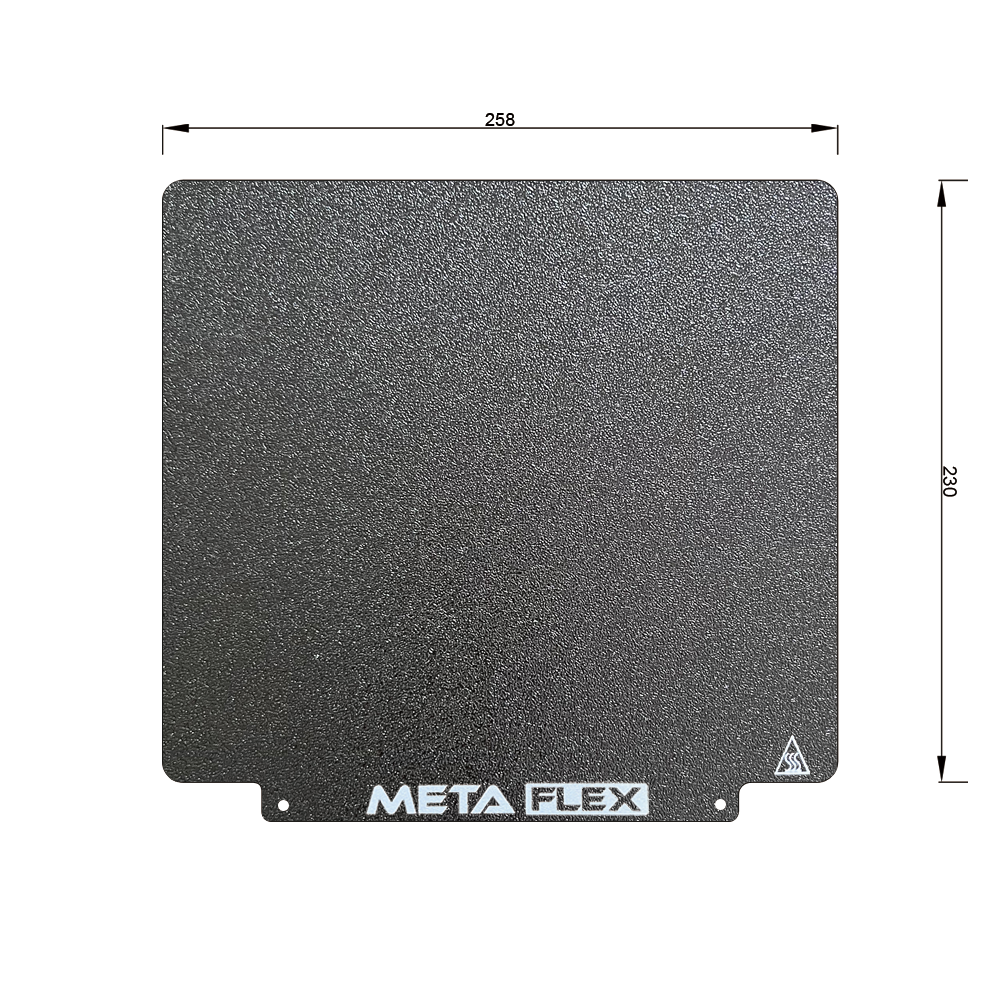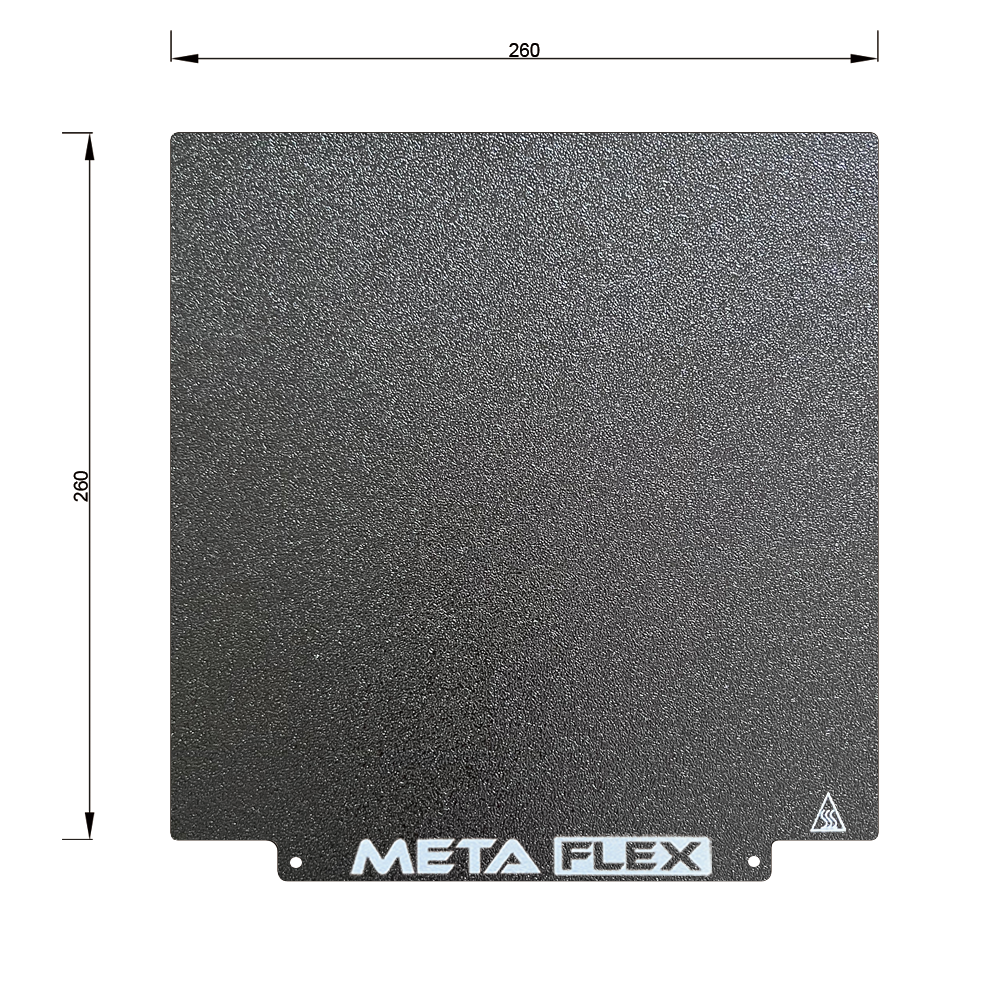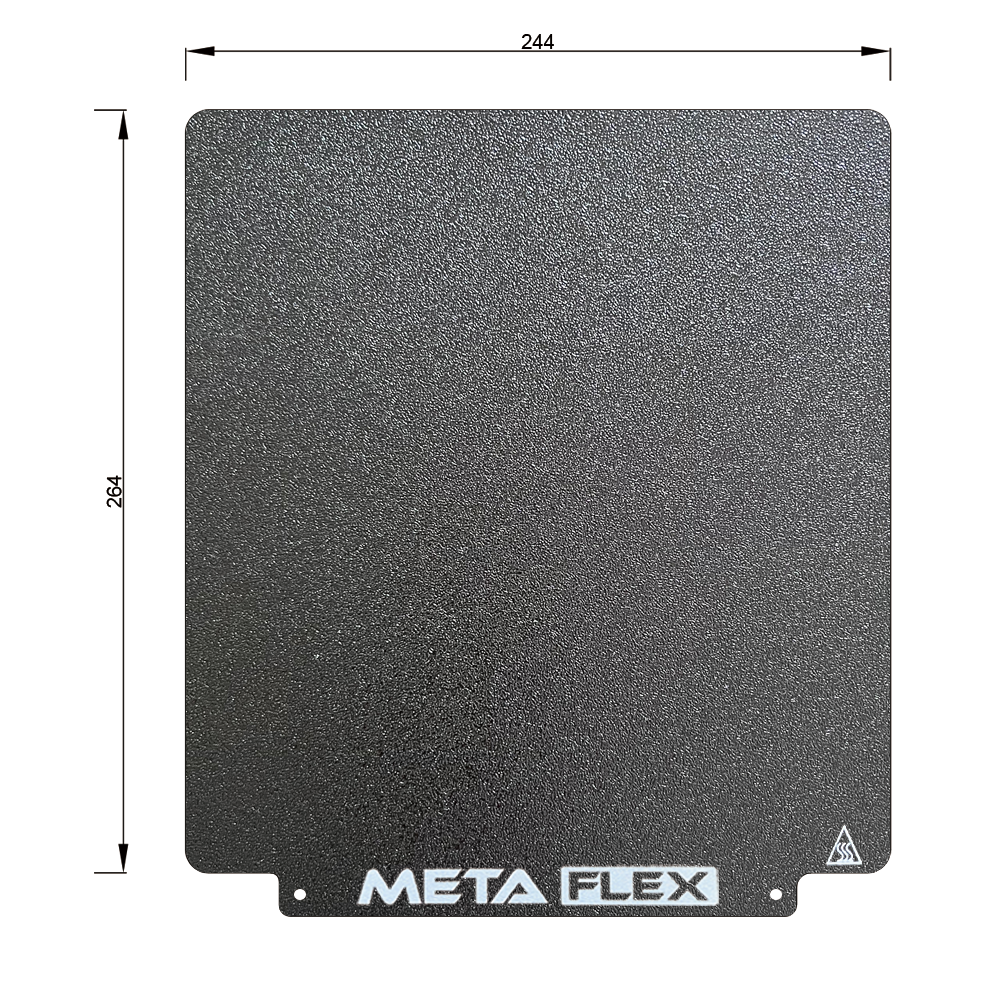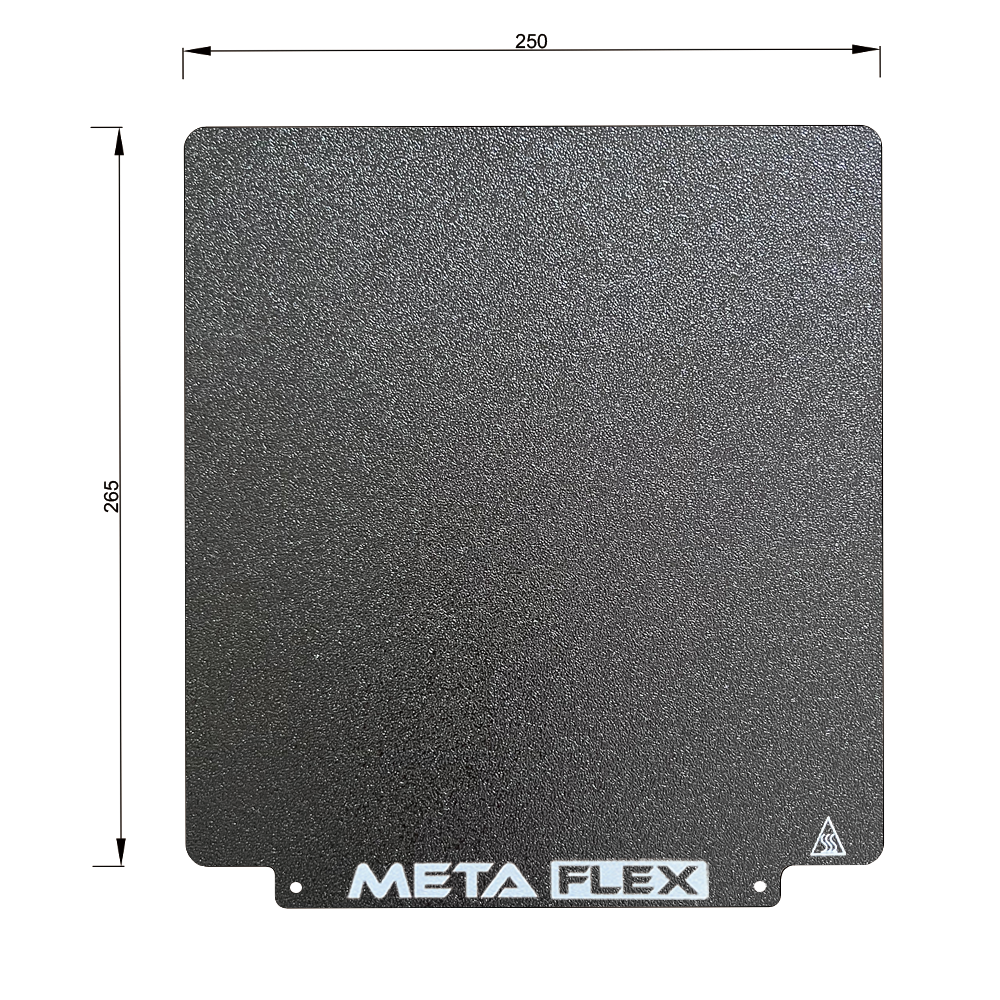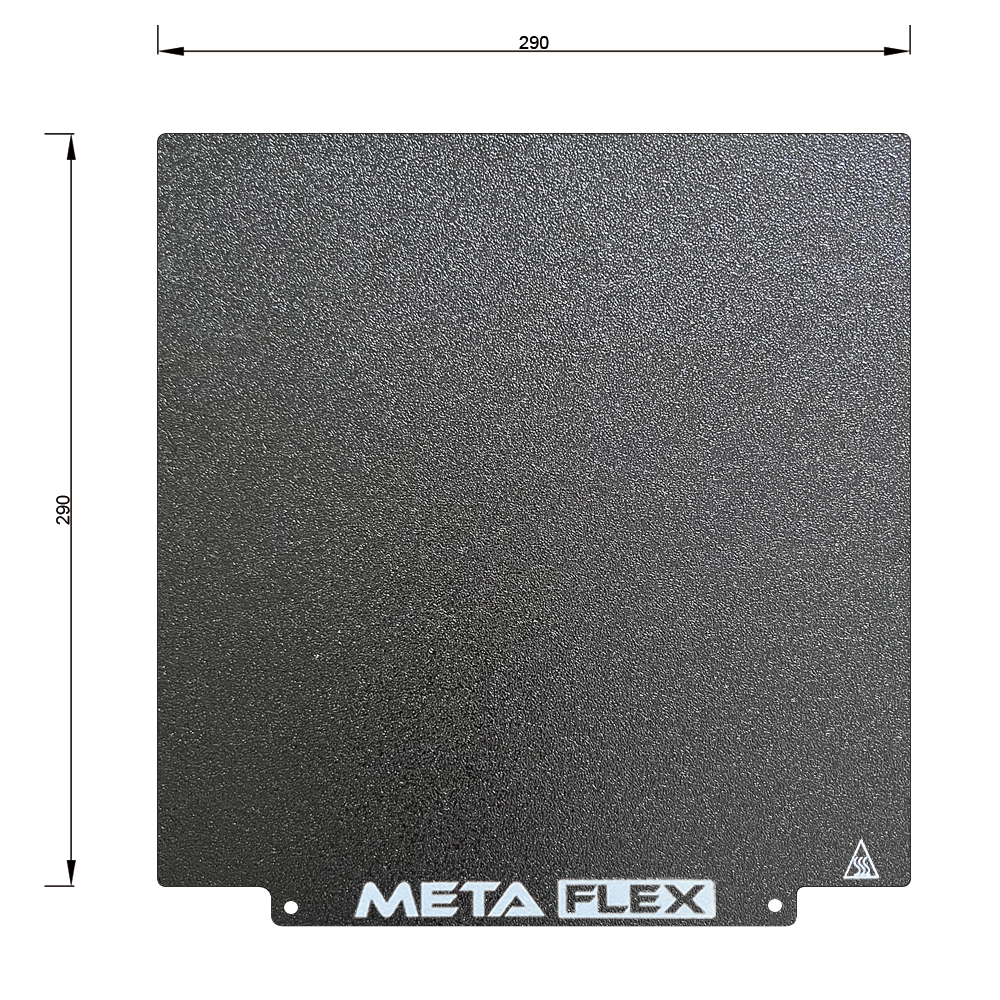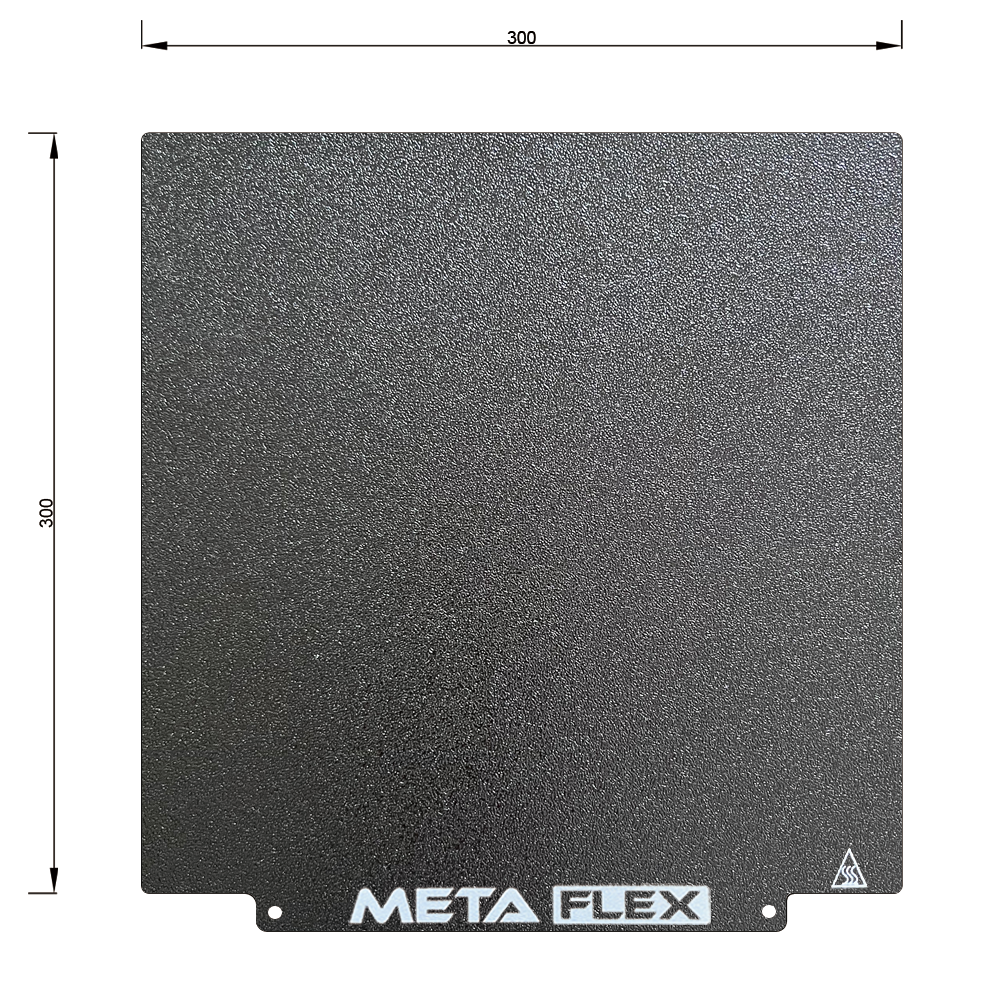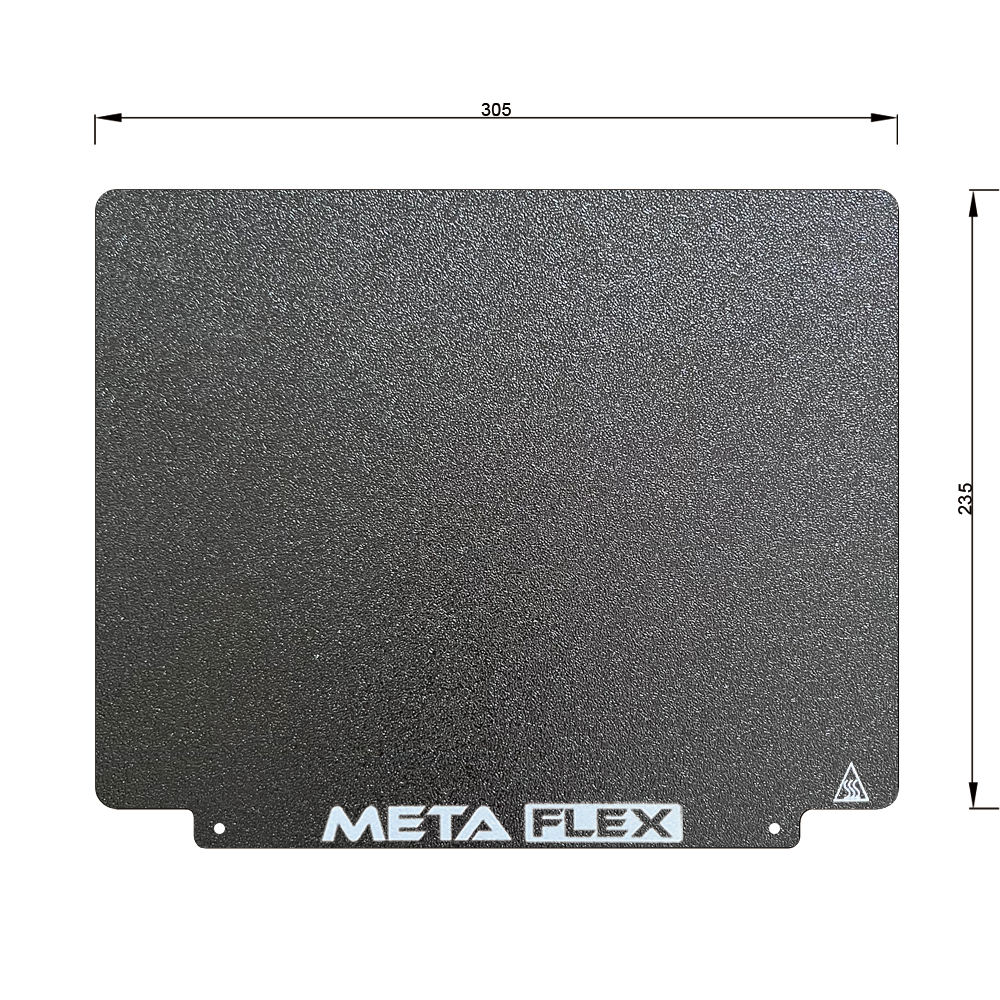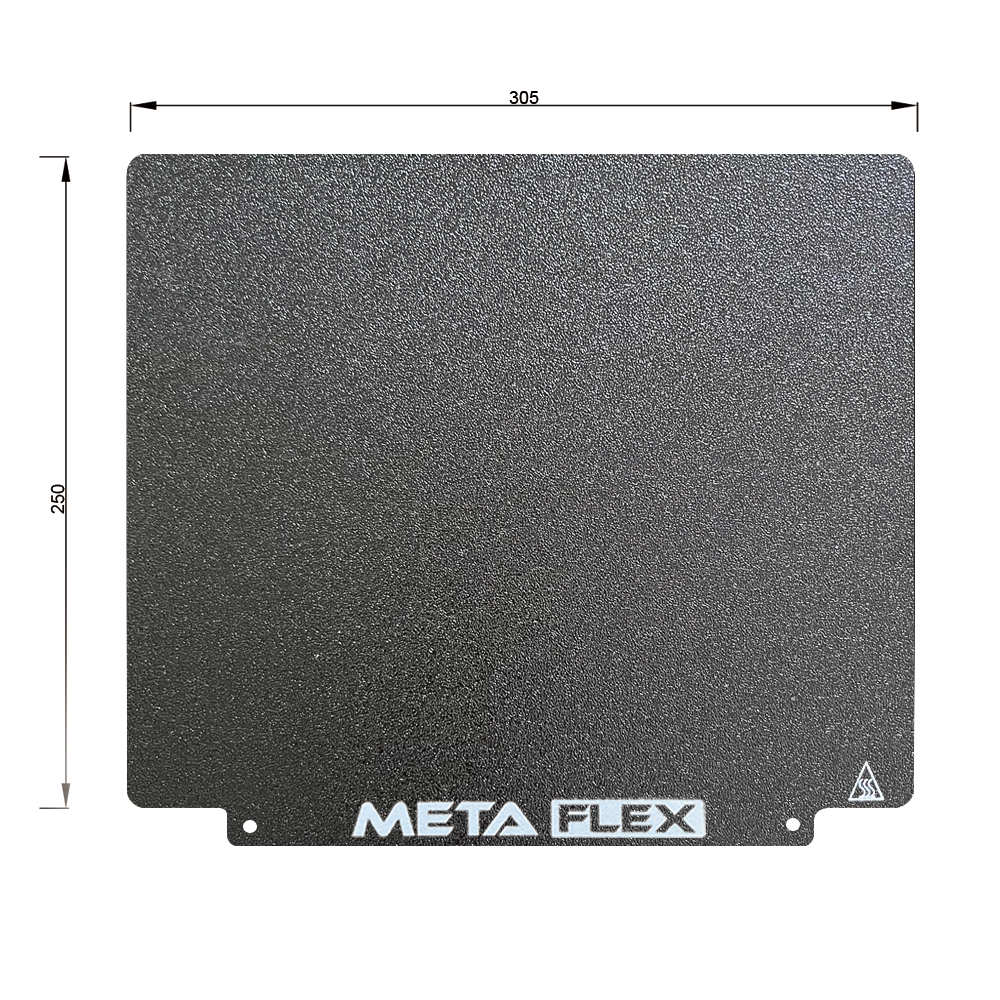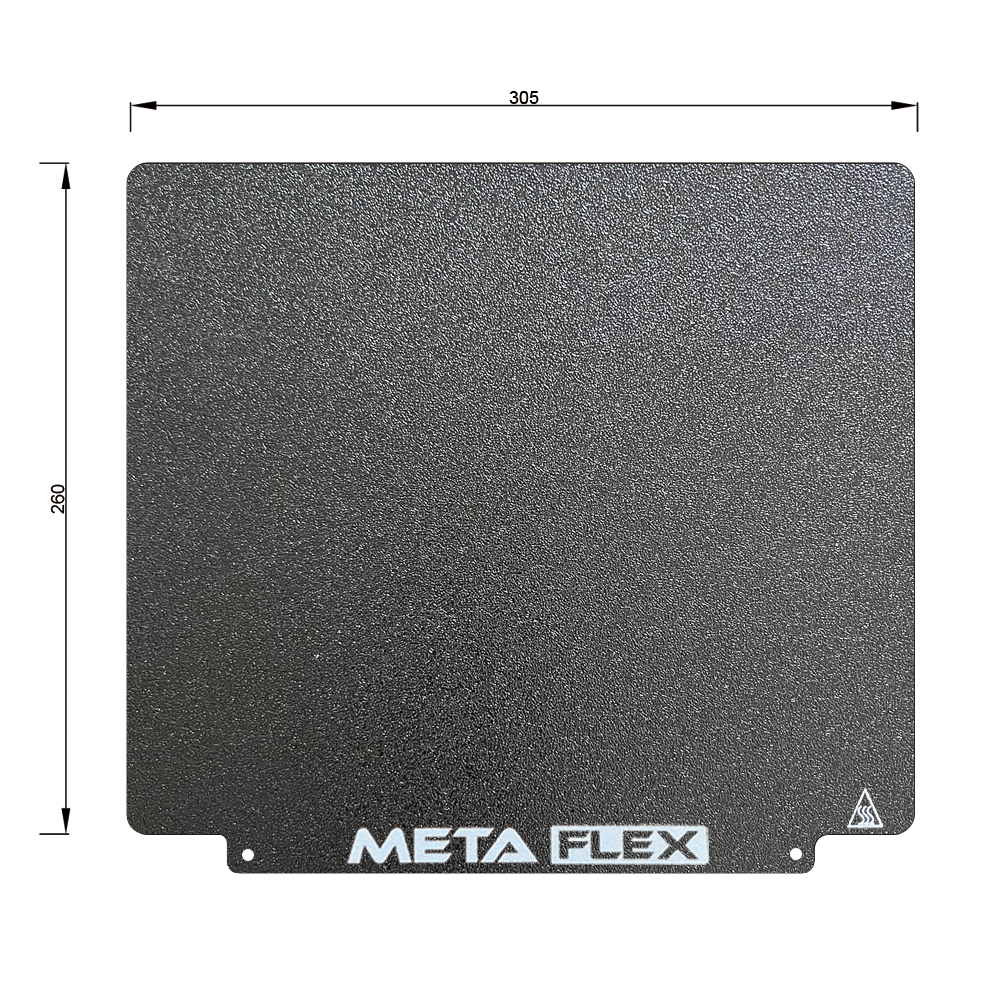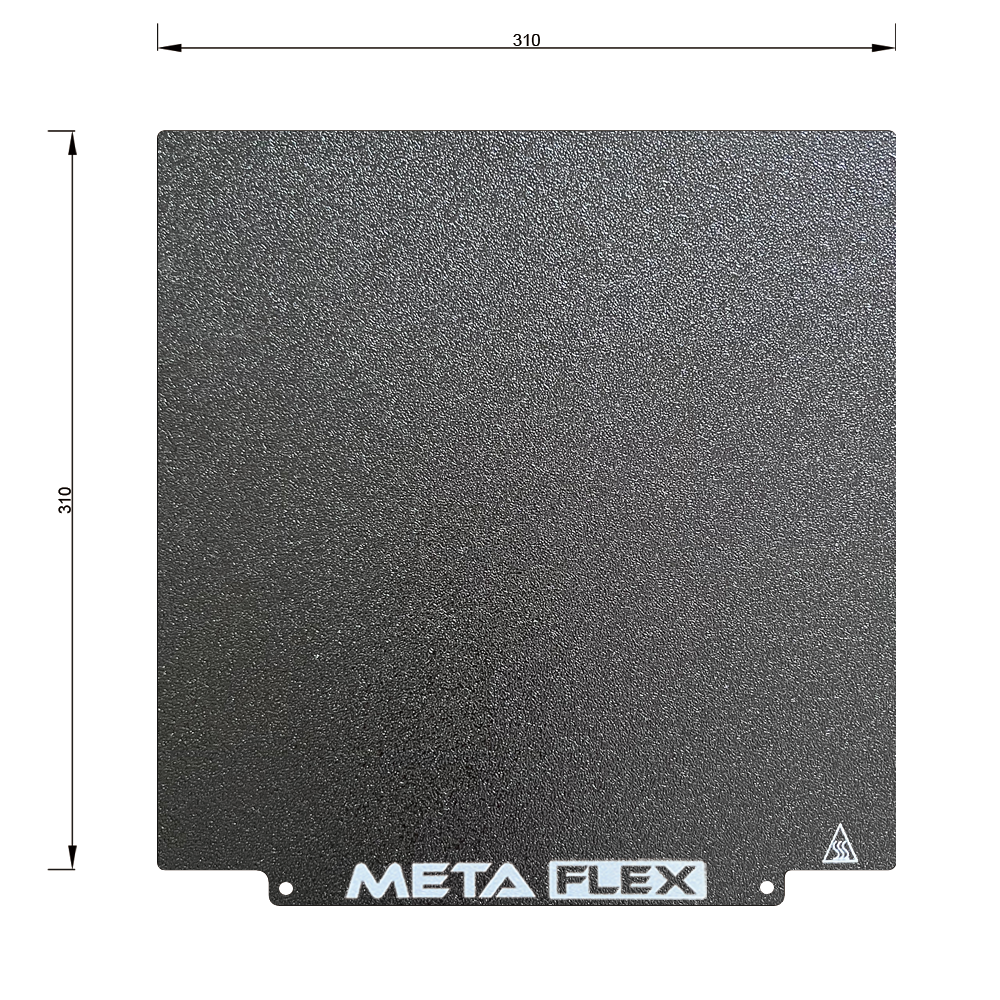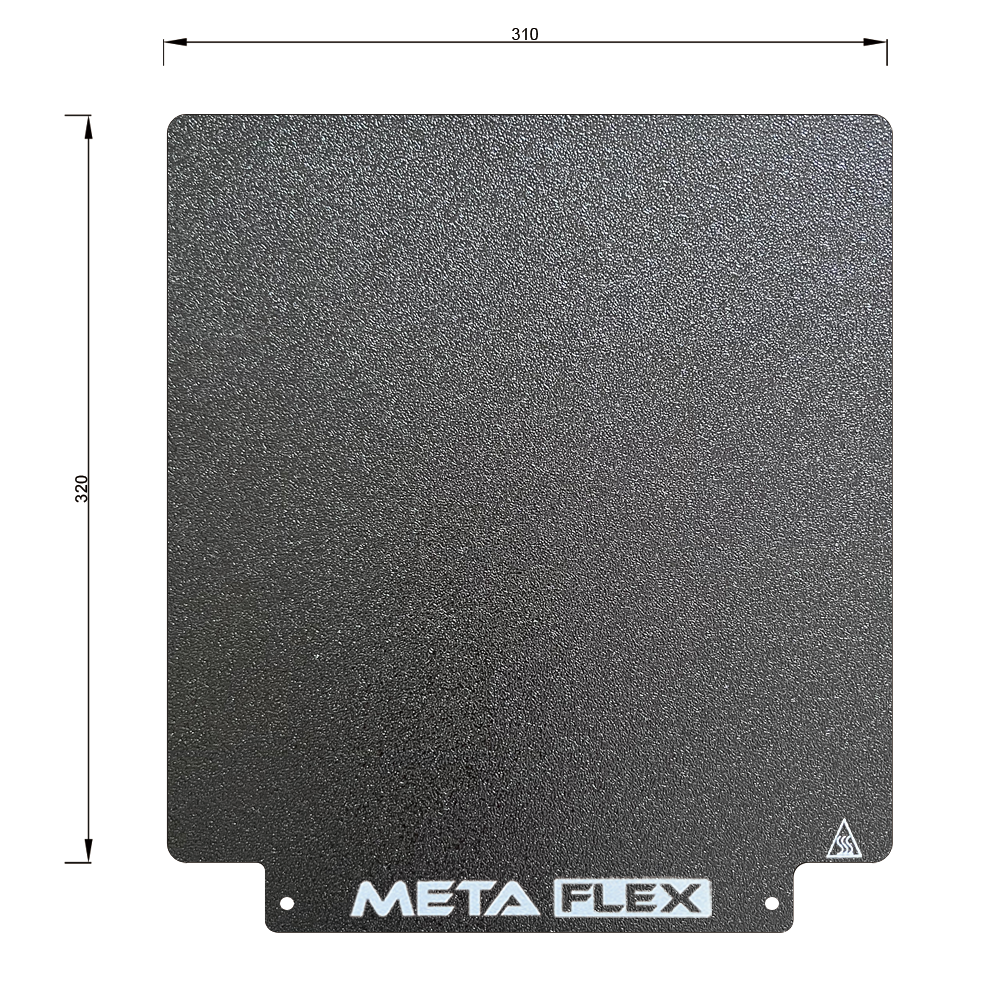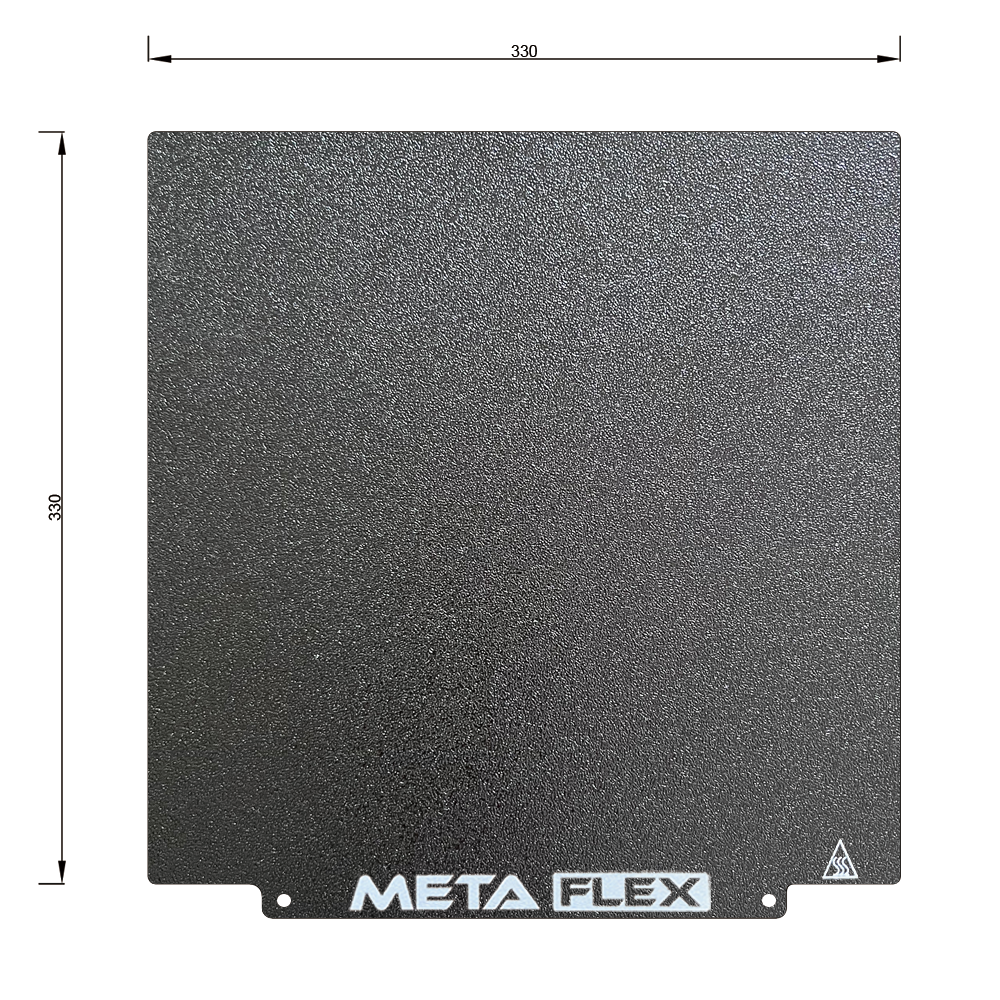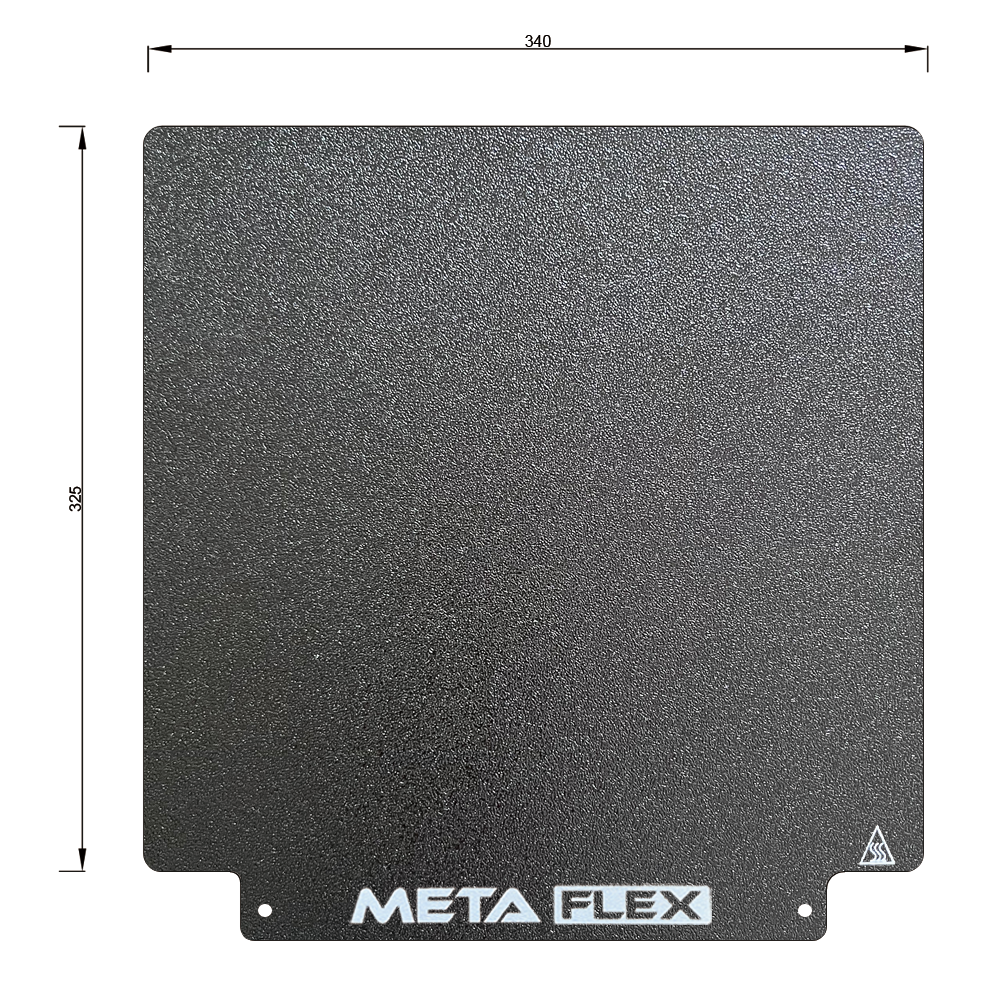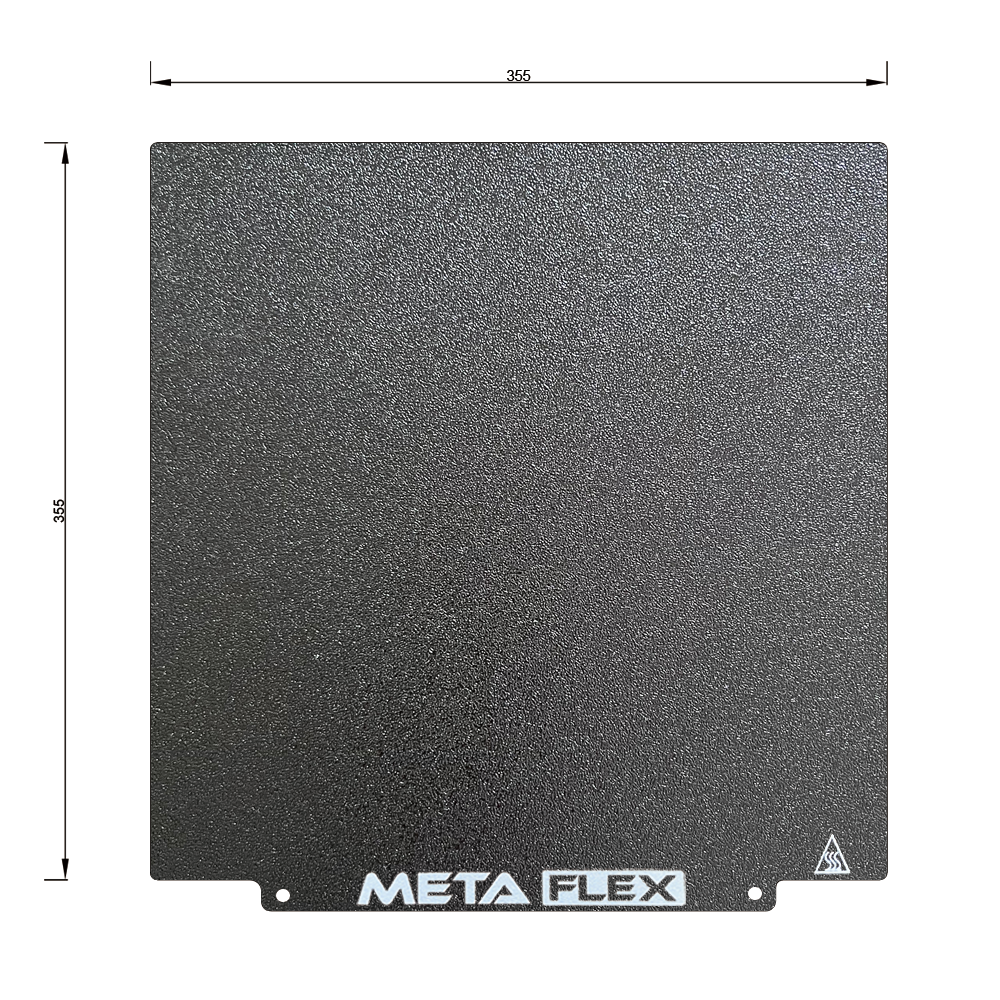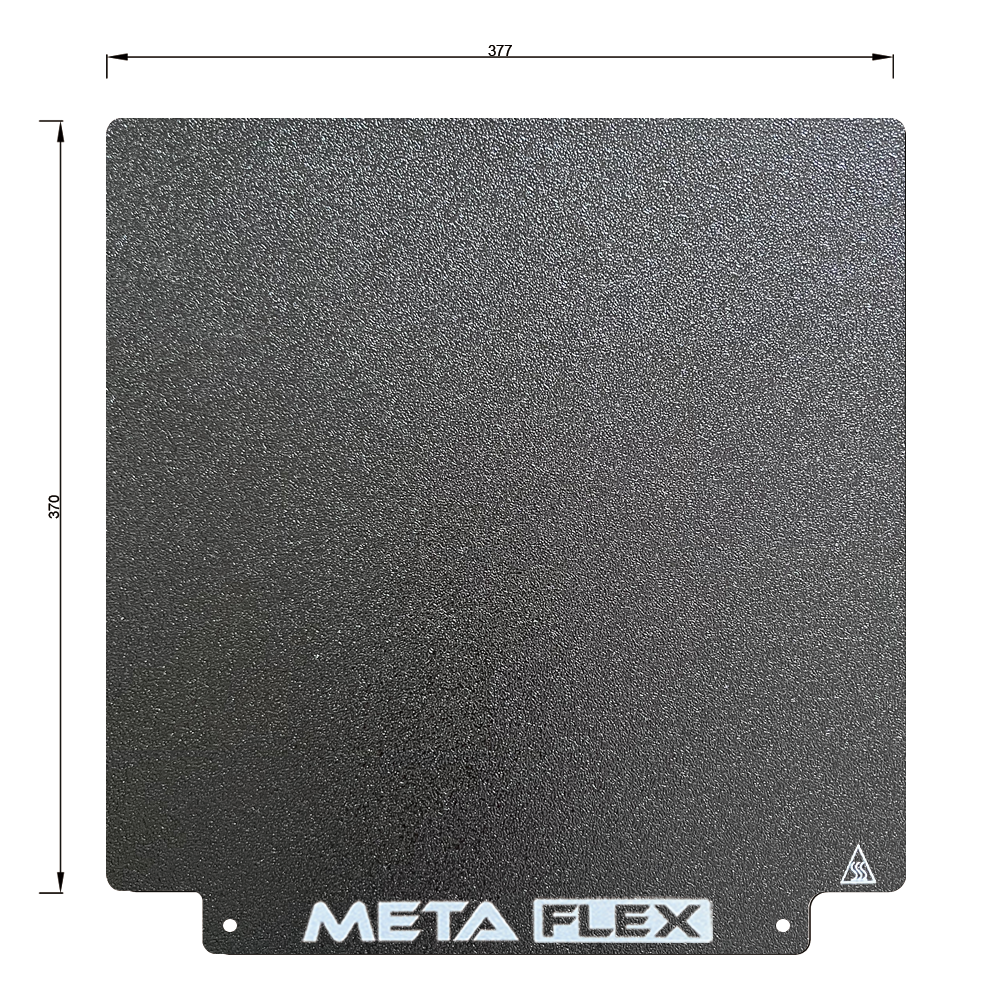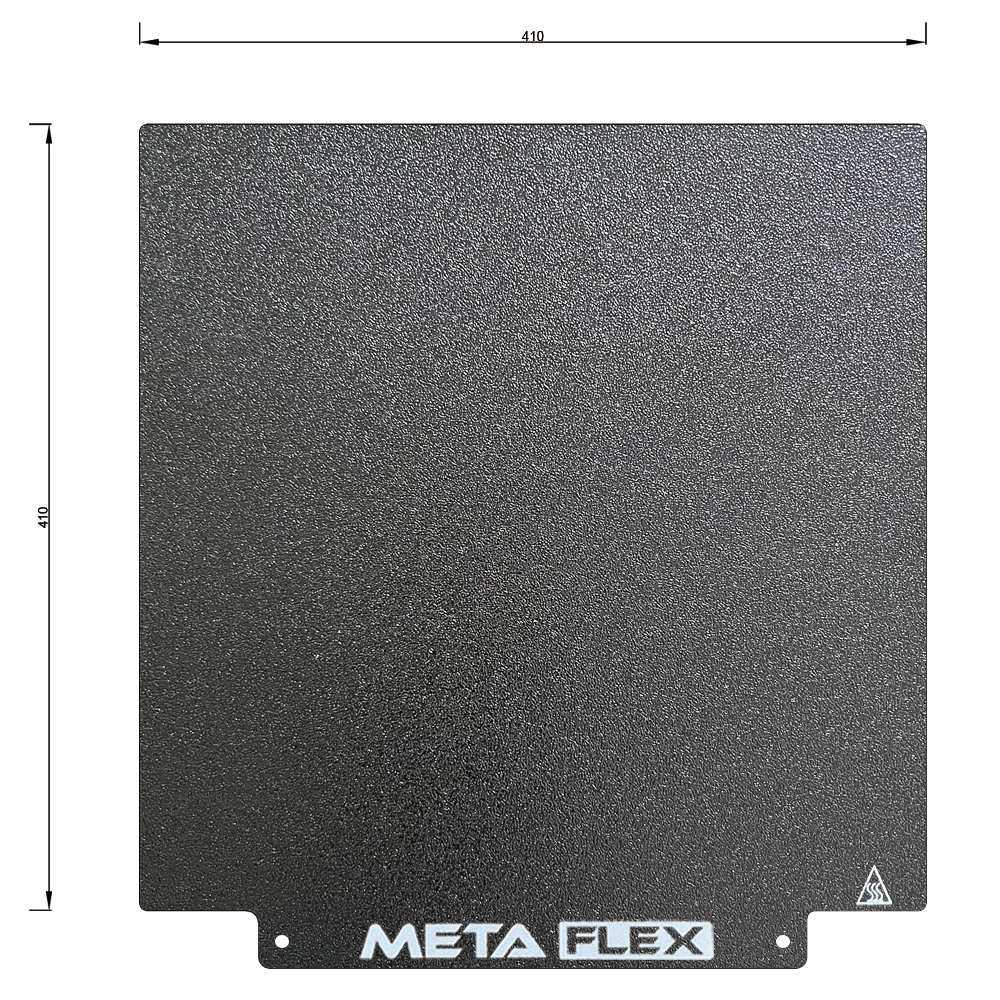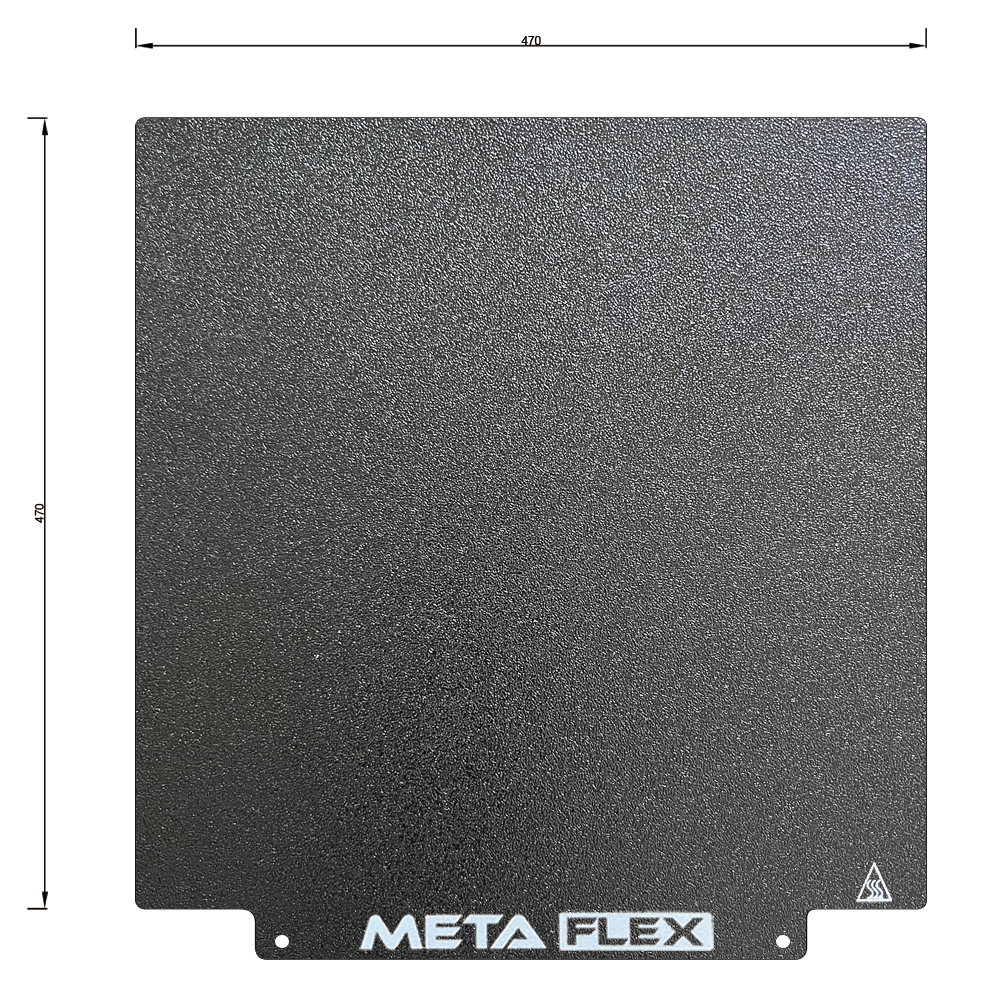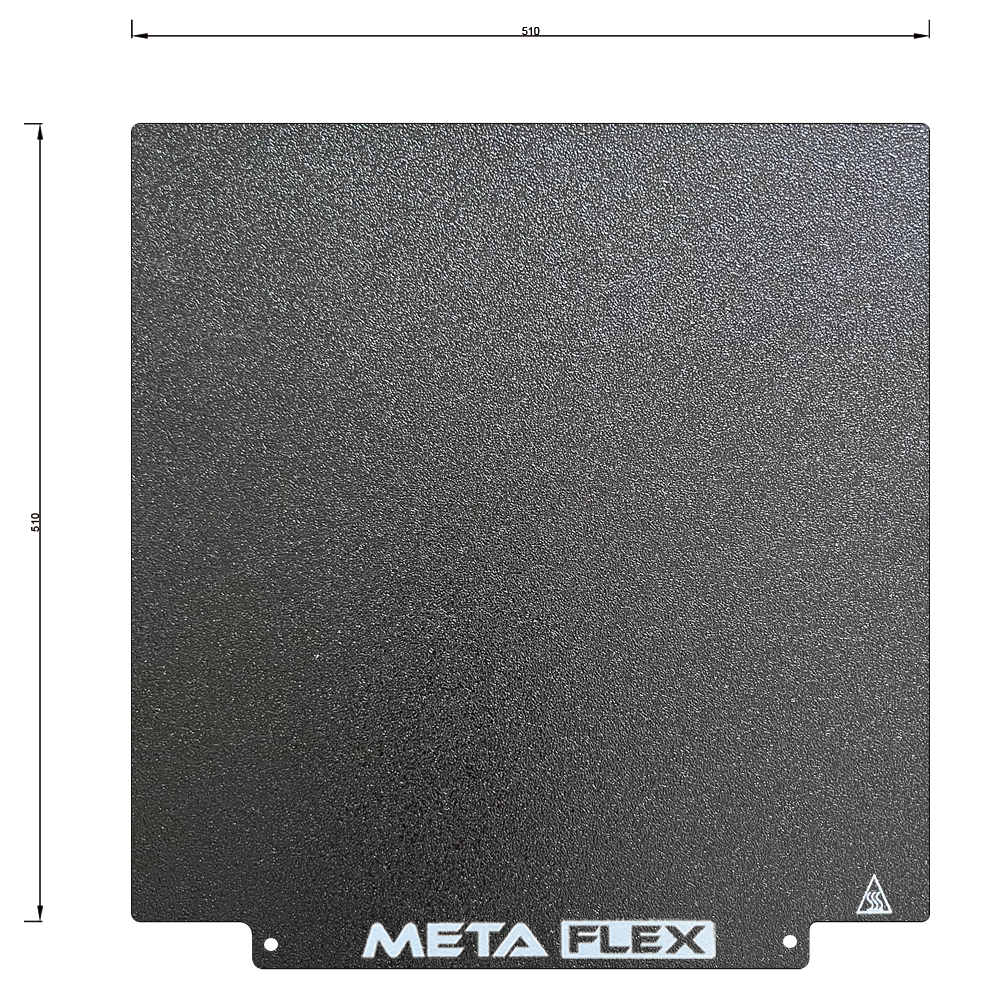Description
META FLEX's range of PEI textured build sheets are the 3D printer upgrade you wish you'd always had.
Built for optimal print adhesion and effortless removal, META FLEX's range of PEI build sheets come double side with a thick coating of black texture PEI and quality 3M backed magnetic plate.
Features:
- Texture PEI - Perfect for any print material, no tape or glue stick required, optimal print adhesion.
- Flexible Plate - For effortless removal of prints.
- Double Sided - For quick changing between prints. Remove model, flip sheet and go.
- Black in Colour - Blends in with your printer, giving more emphasis on the model being printed.
Selecting the right size:
Your printers build plate will almost always be larger that it's print volume, make sure you measure the full length of your build plate before selection or alternative use the below compatibility chart to find your model. If your model is not listed, please let us know the model and size and we will add it to the list. Any issues finding the right size or measuring your build plate please get in contact with us.
Compatibility Chart
|
Installation:
- Cleaning build plate - Before installing magnetic base, thoroughly clean your build plate with IPA (Isopropyl alcohol) and a microfiber cloth to remove any dust, grease, or debris.
- Applying magnetic base - Peel backing paper 5cms from back edge of magnet, align both back corners of magnet with the back corners of your build plate. Once aligned push down on magnet to stick the exposed back surface. Slowly begin peeling the rest of the backing paper while pushing down and smoothing out the magnet so it sticks to the build plate with minimal air bubbles. Continue this process until backing paper is fully removed and magnet is fully applied to the surface.
- Remove air bubbles – To ensure surface is as flat as possible use a plastic card to push air bubbles to the edge of the magnet. Any large air bubbles that can’t be pushed out can be popped with a pin. Considerable force is required to penetrate through the magnets surface, once popped use card to smoothen out bubbled area.
- Cleaning META FLEX sheet - Before installing your META FLEX sheet you will need to clean both sides with IPA (Isopropyl alcohol) and a microfiber cloth to remove any grease or residue that might have remained following the manufacturing process.
- Installing META FLEX sheet – Now that the magnetic base is installed you can fit your META FLEX sheet. Simply line up the back edge of the sheet with the back edge of the magnetic base, slowly drop the sheet into place. The magnetic pull from the base will also help pull the sheet down into place.
- Levelling and print removal – Installation is now complete, before printing you’ll need to level your bed as per normal and adjusting accordingly.
To remove model from your META FLEX sheet, allow some time for sheet to cool so you don’t burn your hands. Using the tabs at the front, peal META FLEX sheet away from the magnetic base. Then holding opposite sides of the sheet, flex up and down until model releases. For bigger models you may need to rotate sheet and flex from all 4 sides.
Maintenance:
Using IPA (Isopropyl alcohol) and a microfiber cloth, we recommend cleaning your META FLEX sheet in between each print to remove any dust, grease, or debris that may cause adhesion issues while printing.
We also recommend regular cleaning of your magnetic base with IPA (Isopropyl alcohol) and a microfiber cloth.